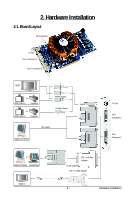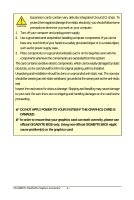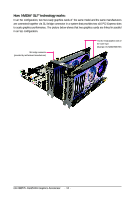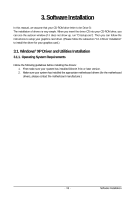Gigabyte GV-N98TZL-1GH Manual - Page 9
Connect a flat panel, Connect a D-Sub monitor via DVI-I to D-Sub adapter, Connect a HDMI monitor via
 |
View all Gigabyte GV-N98TZL-1GH manuals
Add to My Manuals
Save this manual to your list of manuals |
Page 9 highlights
Step 3. Plug the display cable into your graphics card; then turn on the computer and monitor. To connect a flat panel directly to your graphics card, use the DVI-I connector. To connect a D-Sub monitor to the DVI-I connector, plug the DVI-I to D-Sub adapter into the DVI-I connector, then plug the monitor cable into the adapter. Or use the DVI-I to HDMI adapter to connect an HDMI monitor. Connect a flat panel To TV / VCR To Flat Panel Display Connect a D-Sub monitor via DVI-I to D-Sub adapter Connect a HDMI monitor via DVI-I to HDMI adapter - 9 - Hardware Installation

- 9 -
Hardware Installation
Step 3.
Plug the display cable into your graphics card; then
turn on the computer and monitor. To connect a flat
panel directly to your graphics card, use the DVI-I
connector. To connect a D-Sub monitor to the DVI-I
connector, plug the DVI-I to D-Sub adapter into the
DVI-I connector, then plug the monitor cable into the
adapter. Or use the DVI-I to HDMI adapter to connect
an HDMI monitor.
Connect a flat panel
Connect a D-Sub monitor via DVI-I to D-Sub adapter
Connect a HDMI monitor via DVI-I to HDMI adapter
To TV / VCR
To Flat Panel Display