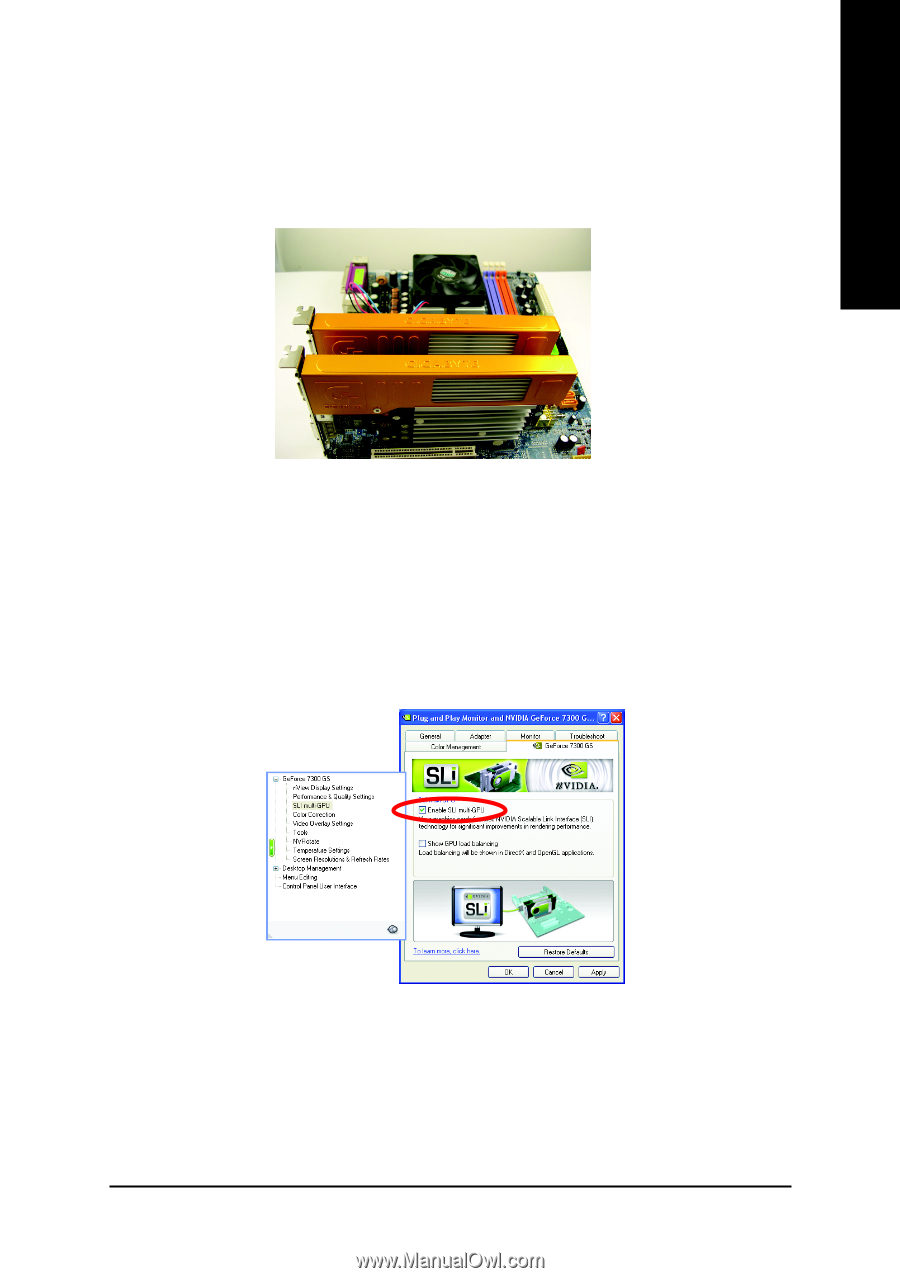Gigabyte GV-NX73G128D-RH Manual - Page 15
Scalable Link Interface technology - drivers xp
 |
View all Gigabyte GV-NX73G128D-RH manuals
Add to My Manuals
Save this manual to your list of manuals |
Page 15 highlights
English How to enable NVIDIA® SLITM (Scalable Link Interface) technology: After installing two SLI-ready graphics cards of the same model on an SLI motherboard (Figure 1), users can enable SLI mode simply through the graphics card driver (For the GVNX73G Series, driver version must be at least 91.31)(Note). Figure 1 Step 1: After installing the graphics card driver, right-click on Desktop and select Properties. When Display Properties dialog box appears, select the Settings tab. In Settings, click the Advanced button. Step 2: Click the GeForce 7300 GS tab when advanced properties dialog box appears. Select SLI multi-GPU from the side menu and select the Enable SLI multi-GPU check box (Figure 2) and click Apply. Figure 2 Step 3: Restart your system when prompted. (Note): Only Windows® XP operating system supports SLI mode. Please do not enable SLI multi-GPU in Windows® 2000. - 9 - Hardware Installation