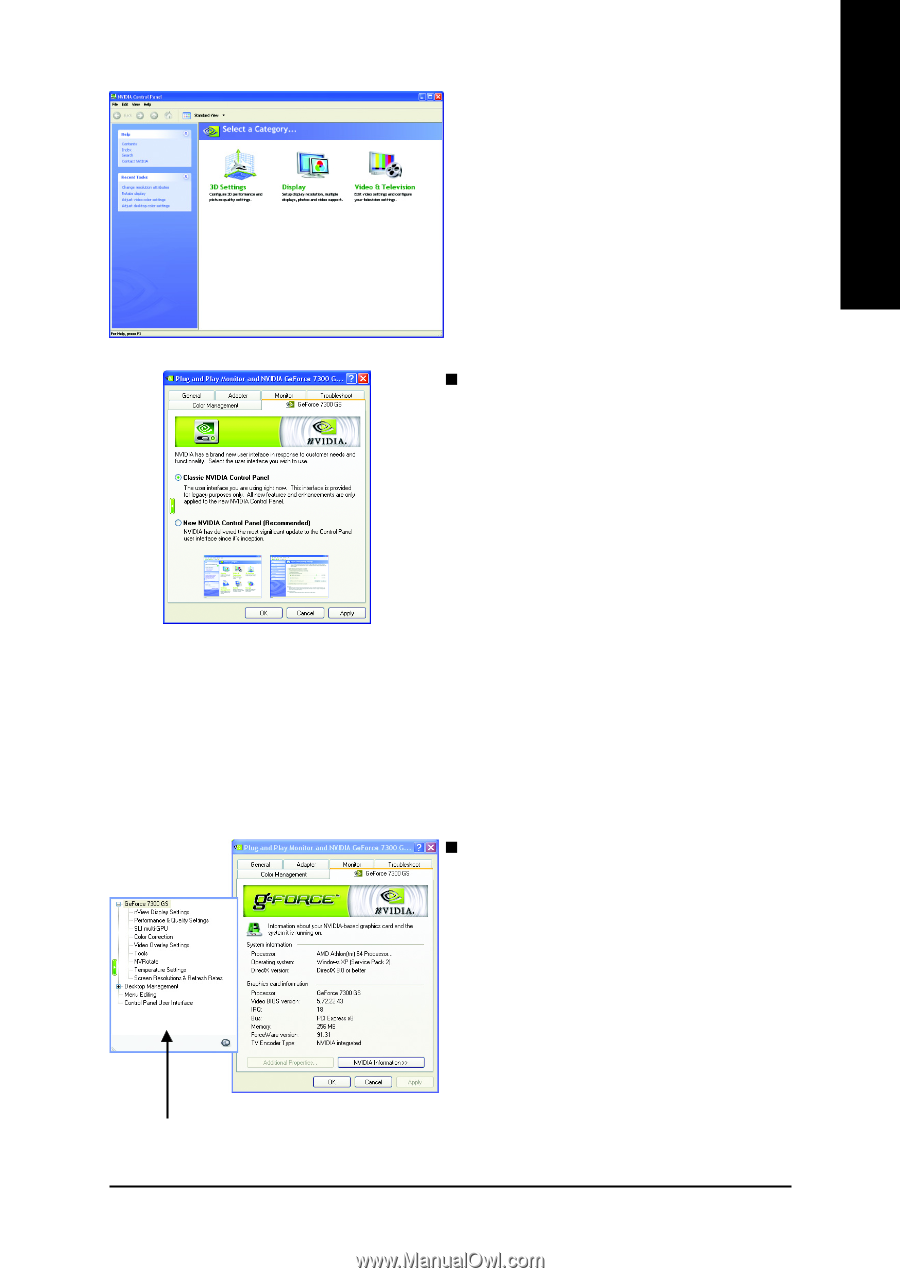Gigabyte GV-NX73G128D-RH Manual - Page 27
GeForce 7300 GS properties
 |
View all Gigabyte GV-NX73G128D-RH manuals
Add to My Manuals
Save this manual to your list of manuals |
Page 27 highlights
English In the NVIDIA Control Panel, select a category to alter specific NVIDIA display settings. „ Control Panel User Interface You can choose one of the two user interfaces below: • Classic NVIDIA Control Panel When you select this item and click Apply, a submenu that provides the NVIDIA display properties settings will appear on the left side. • New NVIDIA Control Panel This is the default user interface, which provides control of the NVIDIA graphics driver settings and other NVIDIA utilities you might have installed on your system. The following section introduces display properties settings using the classic NVIDIA control panel interface as the example. GeForce 7300 GS properties „ This page shows theAdapter, System and Driver version information. You can select other properties from the pop-out menu. - 21 - Software Installation