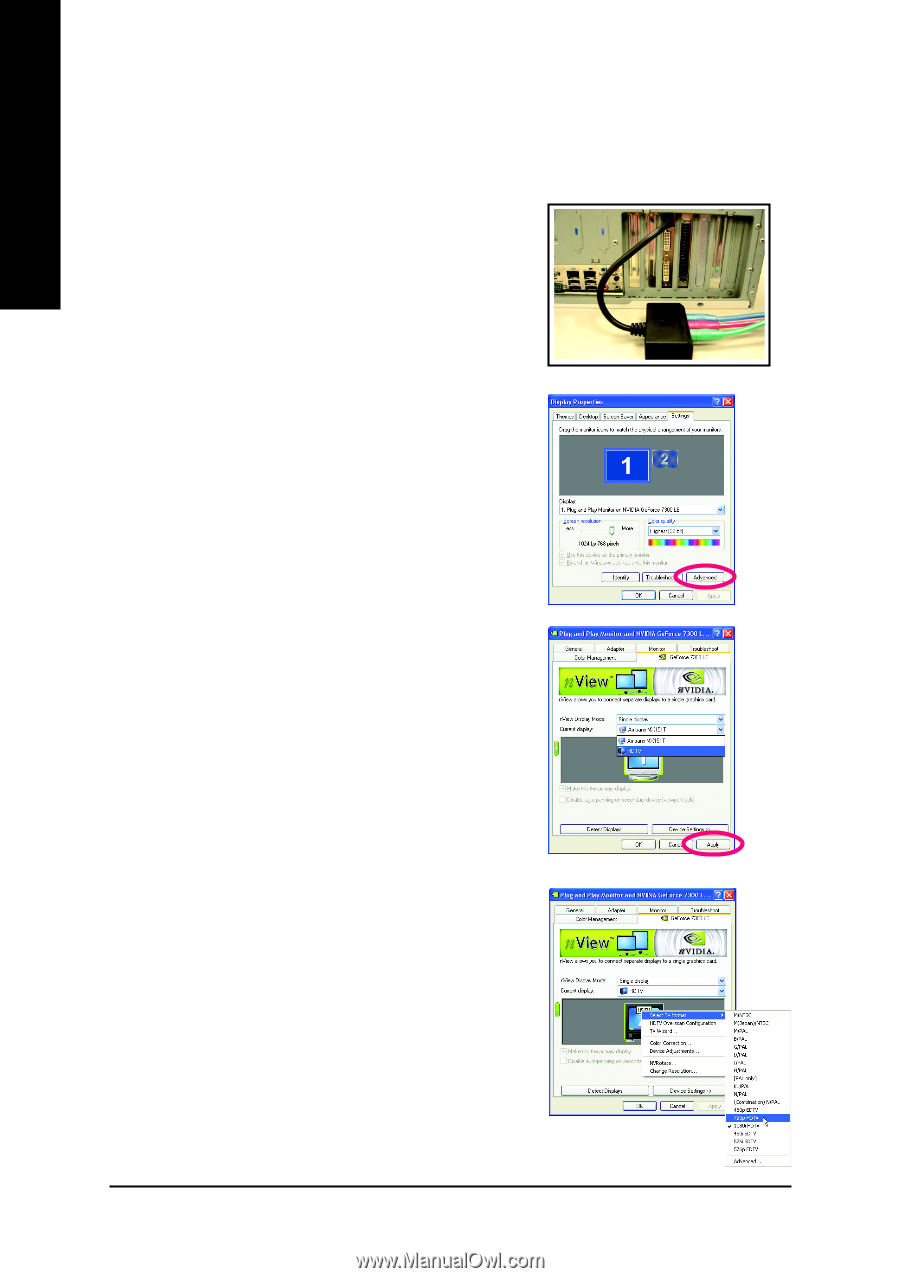Gigabyte GV-NX73L128D-RH Manual - Page 34
Connecting to a HDTV
 |
View all Gigabyte GV-NX73L128D-RH manuals
Add to My Manuals
Save this manual to your list of manuals |
Page 34 highlights
English 5.2 Connecting to a HDTV: Use the included component video adapter to connect a HDTV to the graphics card. Step 1: Connect the HDTV component cable to the adapter according to the corresponding color. (Y= Green, Pr= Red, Pb= Blue). Connect the TV Out cable from the adapter to the TV Out port on your graphics card. Step 2: After installation of the graphics card driver, right-click on Desktop and select Properties. When Display Properties dialog box appears, select the Settings tab. In Settings, click the Advanced button. Step 3: Click the Geforce 7300 LE tab when advanced properties dialog box appears. Select n-Viewe Display Settings from the side menu and select HDTV from the Current display list. Then click Apply. Step 4: Right-click on the HDTV icon and select TV format depending on your HDTV. Then click Apply to complete the settings. GV-NX73L128D-RH Graphics Accelerator - 32 -