Gigabyte H610M S2 DDR4 Unique Features Introduction - Page 1
Gigabyte H610M S2 DDR4 Manual
 |
View all Gigabyte H610M S2 DDR4 manuals
Add to My Manuals
Save this manual to your list of manuals |
Page 1 highlights
Unique Features (H610 Series) BIOS Update Utilities...2 1-1 Updating the BIOS with the Q-Flash Utility 2 1-2 Updating the BIOS with the @BIOS Utility 5 1-3 Using Q-Flash Plus...6 APP Center...7 2-1 EasyTune...9 2-2 Fast Boot...10 2-3 Ambient LED...11 2-4 Smart Backup...12 2-5 System Information Viewer 14 Actual software supported may vary by motherboard model and OS verison. The software setup menus are for reference only.
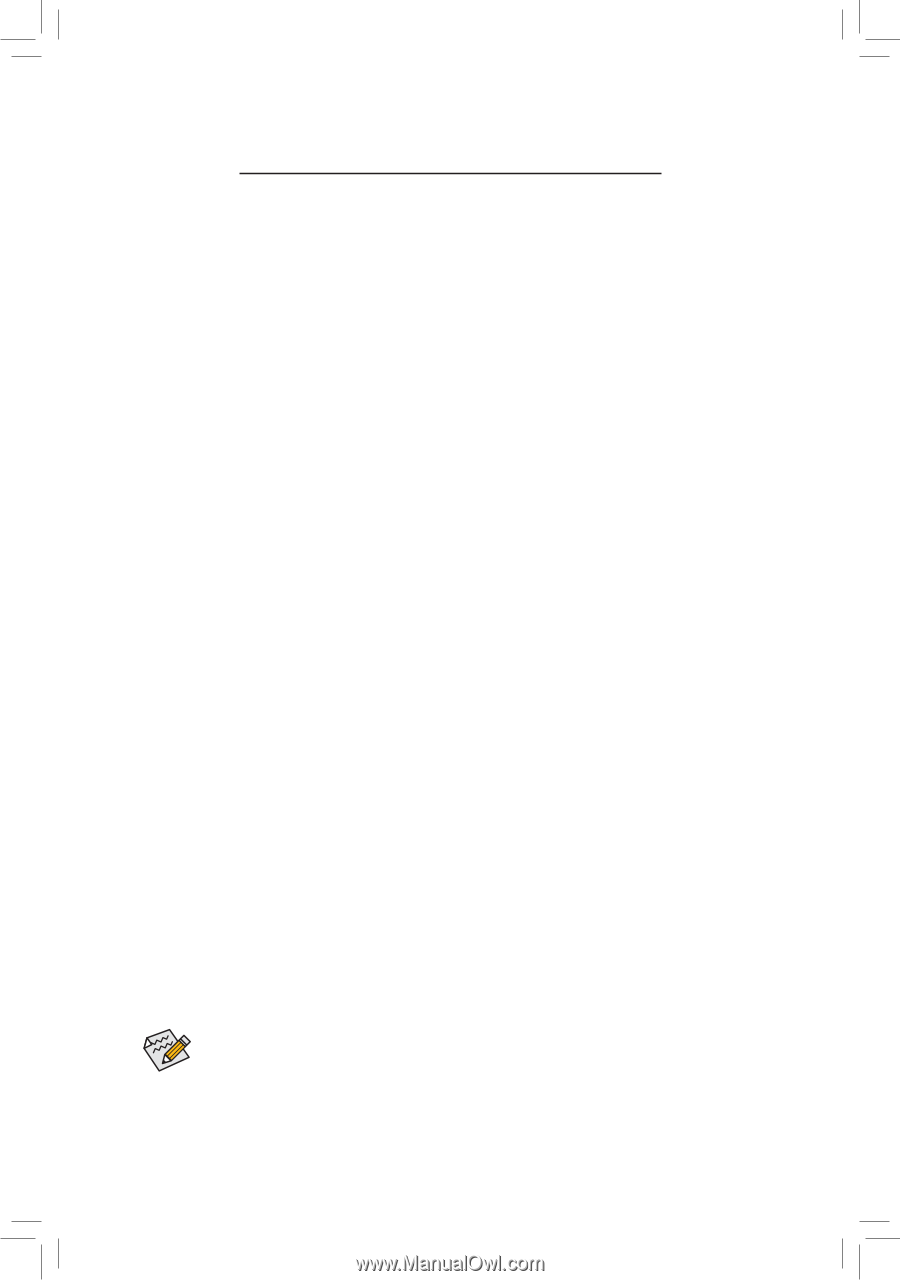
Actual software supported may vary by motherboard model and OS verison. The software setup
menus are for reference only.
Unique Features (H610 Series)
BIOS Update Utilities
....................................................................................................
2
1-1
Updating the BIOS with the Q-Flash Utility
...............................................................
2
1-2
Updating the BIOS with the @BIOS Utility
...............................................................
5
1-3
Using Q-Flash Plus
...................................................................................................
6
APP Center
...................................................................................................................
7
2-1
EasyTune
..................................................................................................................
9
2-2
Fast Boot
................................................................................................................
10
2-3
Ambient LED
..........................................................................................................
11
2-4
Smart Backup
.........................................................................................................
12
2-5
System Information Viewer
.....................................................................................
14









