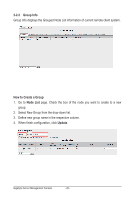Gigabyte MB10-DS5 Manual - Page 26
BMC Update, BIOS Update
 |
View all Gigabyte MB10-DS5 manuals
Add to My Manuals
Save this manual to your list of manuals |
Page 26 highlights
BMC Update Parameter BMC Update Decription/Resulting Action BMC firmware can be updated remotely. Select the file on your local system using Browse. Click Upload to update to the new version of firmware. Pre-Update provides the feature for checking whether the selected updating file is valid. After clicking Pre-Update, the result will be lised in the table of Firmware Update parameter. We also recommand you to input the local node IP address to ensure the firmware is updated sucessfully. For detail intruction of BMC firmware update, follow the steps outlined 2. BMC Update Guide in Help page. BIOS Update Parameter BIOS Update Decription/Resulting Action BIOS can be updated remotely. Select the file on your local system using Browse. Click Upload to update to the new version of firmware. For detail intruction of BIOS update, follow the steps outlined 3. BIOS Update Guide in Help page. Gigabyte Server Management Console - 26 -