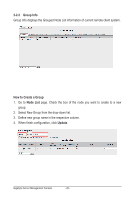Gigabyte MB10-DS5 Manual - Page 32
Refresh, Enable, Modify, Upload, BMC Update Guide, BIOS Update Guide, Update, Deactivate
 |
View all Gigabyte MB10-DS5 manuals
Add to My Manuals
Save this manual to your list of manuals |
Page 32 highlights
Sensor Trap IP Destination Platform Events BMC Update BIOS Update Power Limit IPv6 Configuration Displays the status of node power consumption/fan speed/temperature. Each sensor displays different color to indicate the health status of a specified device. Select the specified device from the drop-down list and click Refresh tp update system health status. Displays the Trap IP dstination list. IPv6 and IPv4 are two completely separate protocols. IPv6 is not backwards compatible with IPv4, and IPv4 hosts and routers will not be able to deal directly with IPv6 traffic. IPv6 has a significantly larger address space than IPv4. This results from the use of a 128-bit address, whereas IPv4 uses only 32 bits. To update the Trap IP Destination List, click Refresh. To configure Trap IPv4/IPv6 Denstination, check Enable box, enter IP address and click Modify. A platform event filter (PEF) can trigger an action and generate an alert when a critical hardware-related event occurs. For each PEF, you can choose the action to be taken when a platform event occurs. You can also choose to generate and send an alert when a platform event occurs. In the Platform Events screen, you can enable the generation of platform event alerts globally by clicking Global Alerting Enable. BMC firmware can be updated remotely. Select the file on your local system using Browse. Click Upload to update to the new version of firmware. For detail intruction of BMC firmware update, follow the steps outlined 2. BMC Update Guide in Help page. BIOS can be updated remotely. Select the file on your local system using Browse. Click Upload to update to the new version of firmware. For detail intruction of BIOS update, follow the steps outlined 3. BIOS Update Guide in Help page. Input the desired value in the respective columns. When you finish the configuration, click Update. To re-configure the power limit value, click Deactivate. Enable/Disable IPv6 Configuration. When you finish the configuration, click Update. Gigabyte Server Management Console - 32 -