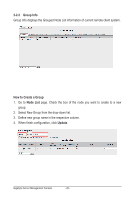Gigabyte MD80-TM1 Manual - Page 24
Parameter, Decription/Resulting Action, Refresh, Enable, Modify
 |
View all Gigabyte MD80-TM1 manuals
Add to My Manuals
Save this manual to your list of manuals |
Page 24 highlights
Trap IP Destination List Parameter Trap IP Destination List Decription/Resulting Action Displays the Trap IP dstination list. IPv6 and IPv4 are two completely separate protocols. IPv6 is not backwards compatible with IPv4, and IPv4 hosts and routers will not be able to deal directly with IPv6 traffic. IPv6 has a significantly larger address space than IPv4. This results from the use of a 128-bit address, whereas IPv4 uses only 32 bits. To update the Trap IP Destination List, click Refresh. To configure Trap IPv4/IPv6 Denstination, check Enable box, enter IP address and click Modify. Gigabyte Server Management Console - 24 -
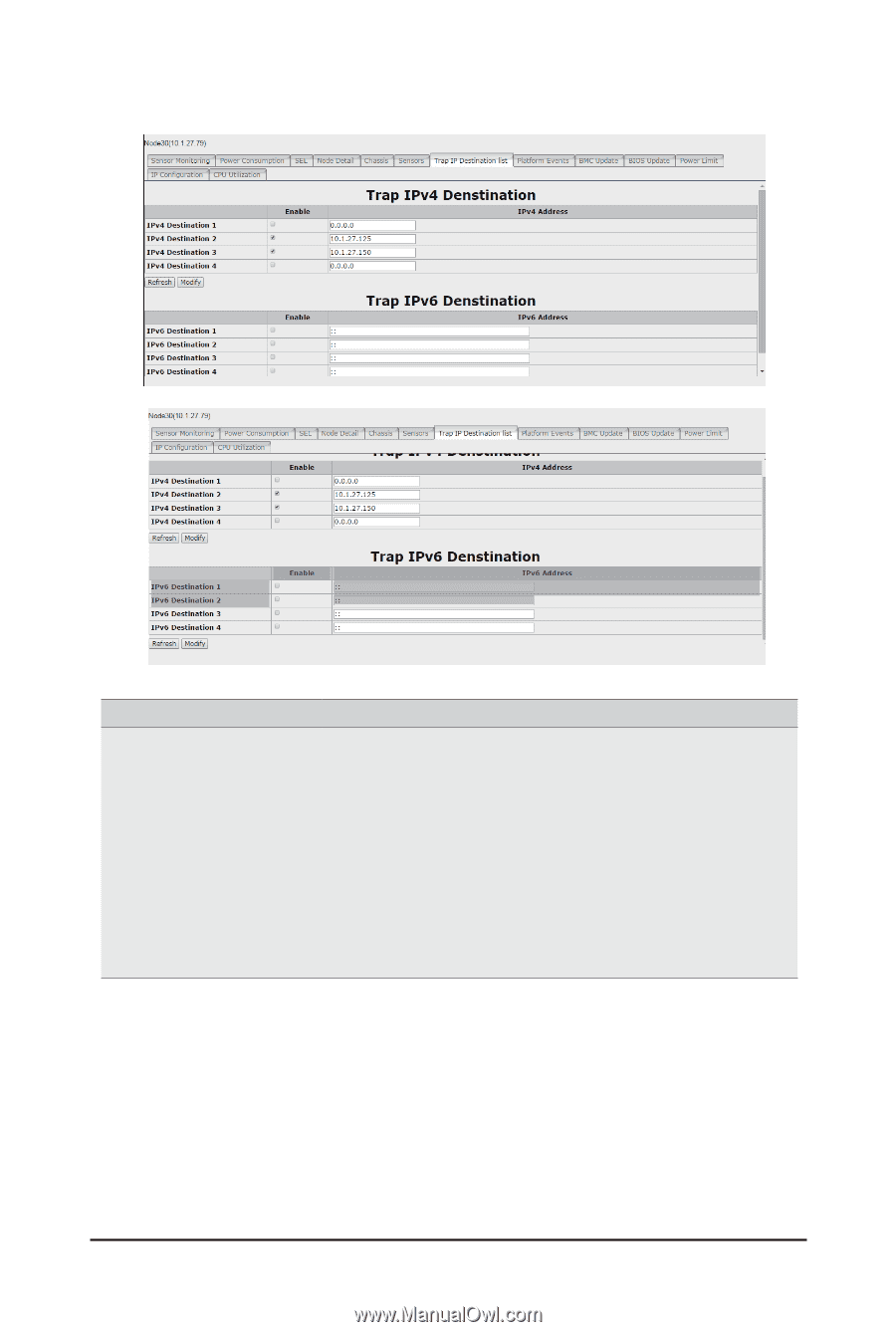
Gigabyte Server Management Console
- 24 -
Trap IP Destination List
Parameter
Decription/Resulting Action
Trap IP Destination List
Displays the Trap IP dstination list.
IPv6 and IPv4 are two completely separate protocols. IPv6
is not backwards compatible with IPv4, and IPv4 hosts and
routers will not be able to deal directly with IPv6 traffic.
IPv6 has a significantly larger address space
than IPv4. This results from the use of a 128-bit
address, whereas IPv4 uses only 32 bits.
To update the Trap IP Destination List, click
Refresh
.
To configure Trap IPv4/IPv6 Denstination, check
Enable
box, enter IP address and click
Modify
.