Gigabyte MD80-TM1 Manual - Page 9
Running Tomcat
 |
View all Gigabyte MD80-TM1 manuals
Add to My Manuals
Save this manual to your list of manuals |
Page 9 highlights
1-4-2 Running Tomcat 1. Right click the Tomcat icon from the system tool bar. 2. Click Start Service, Tomcat will start running Gigabyte Server Management Console. 3. Open a browser and enter the client server IP address. 4. See Chapter 2 for configuration of Gigabyte Server Management Console. - 9 - Gigabyte Server Management Console
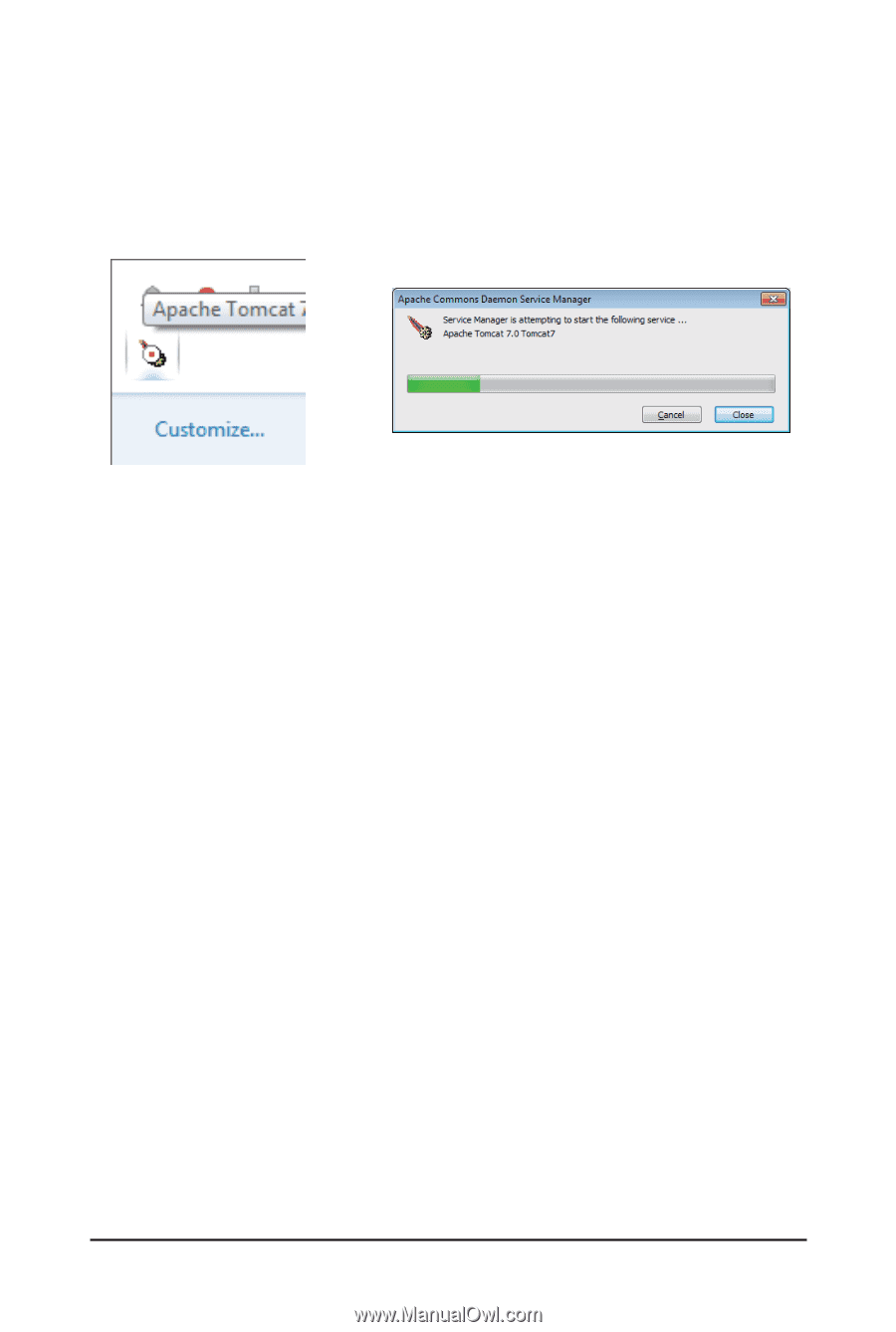
- 9 -
Gigabyte Server Management Console
1-4-2
Running Tomcat
1.
Right click the Tomcat icon from the system tool bar.
2.
Click
Start Service
, Tomcat will start running Gigabyte Server Management Console.
3.
Open a browser and enter the client server IP address.
4.
See
Chapter 2
for configuration of Gigabyte Server Management Console.














