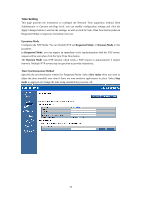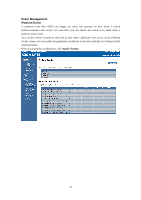Gigabyte MP30-AR1 Manual - Page 24
Reboot, Factory Default, Fan Threshold, Probe Name, Lower Non-Critical, Lower Critical value, Submit
 |
View all Gigabyte MP30-AR1 manuals
Add to My Manuals
Save this manual to your list of manuals |
Page 24 highlights
Utilities Utilities provides BMC reboot and Factory default restore functions. 1. To reboot system, click Reboot. 2. To restore factory default, click Factory Default. 3. To set Fan Threshold, enter Probe Name, Lower Non-Critical, Lower Critical value, and click Submit. 4. To Adjust the PWM offset for the system fans, enter offset values and click Submit. 5. To update Logo, select the file on your local system using Browse and click Update. 23
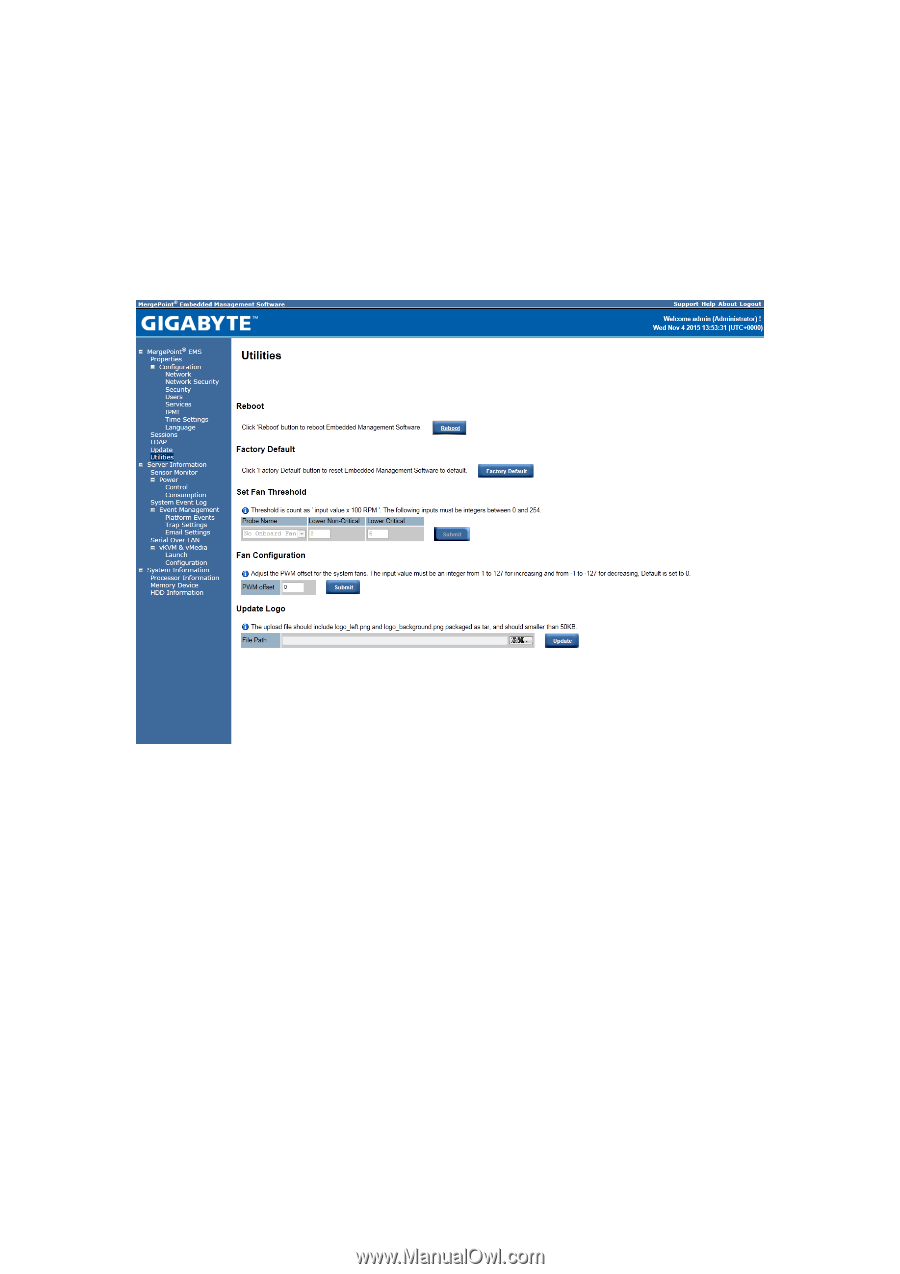
23
Utilities
Utilities provides BMC reboot and Factory default restore functions.
1.
To reboot system, click
Reboot
.
2.
To restore factory default, click
Factory Default
.
3.
To set
Fan Threshold
, enter
Probe Name
,
Lower Non-Critical
,
Lower Critical value
, and
click
Submit
.
4.
To Adjust the PWM offset for the system fans, enter offset values and click
Submit
.
5.
To update Logo, select the file on your local system using
Browse
and click
Update
.