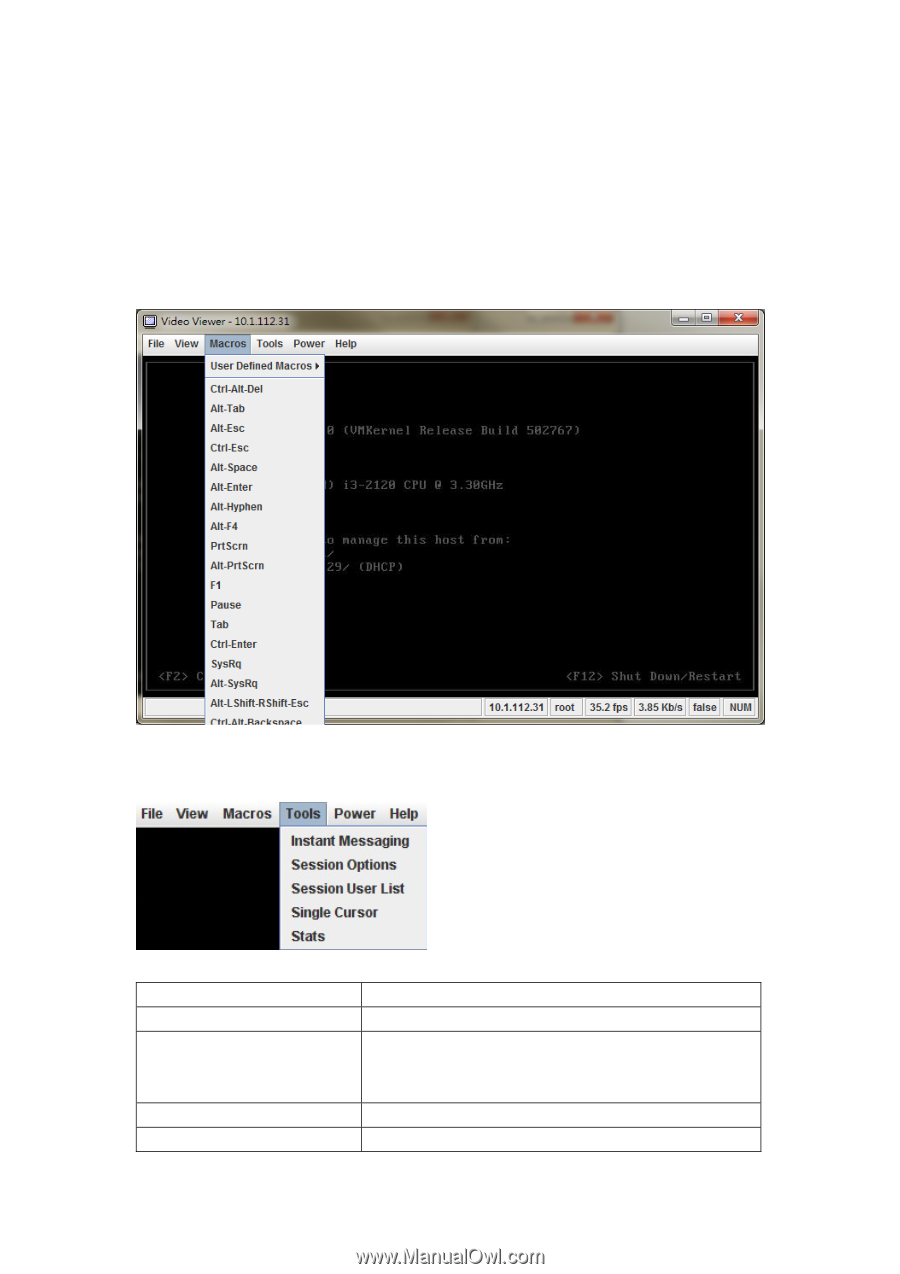Gigabyte MP30-AR1 Manual - Page 42
Marcos, Tools
 |
View all Gigabyte MP30-AR1 manuals
Add to My Manuals
Save this manual to your list of manuals |
Page 42 highlights
Marcos Macros are a mechanism to send keystrokes to the target that the user may otherwise not be able to send. One of the most obvious examples of this is the Ctrl-Alt-Del sequence under Window. Because this sequence of keystrokes is intercepted by the Windows OS, the KVM client will never receive the complete sequence and can therefore never send them to the target through normal keyboard operation. The solution to this is to provide an alternate mechanism for generate these keystrokes. We refer to these keystroke sequences as macros. The list of supported macros is as follows: Tools Menu Item Tools → Instant Messaging Tools → Session Options Tools → Session User List Tools → Single Cursor Resulting Action This will bring up the instant message. This will bring up the session options dialog. The session options provide the configuration of Keyboard pass through mode, Mouse, and Video Quality. This will display all shared KVM users name. Causes the viewer to enter single cursor mode. 41