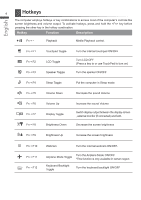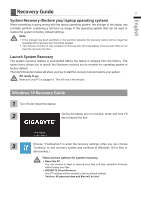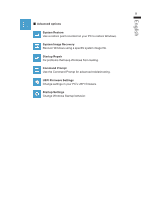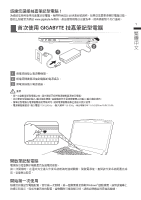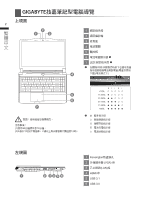Gigabyte P55W R7 User Manual - Page 10
Advanced options, System Restore, System Image Recovery, Startup Repair, Command Prompt, UEFI
 |
View all Gigabyte P55W R7 manuals
Add to My Manuals
Save this manual to your list of manuals |
Page 10 highlights
English 9 ▓▓ Advanced options System Restore Use a restore point recorded on your PC to restore Windows. System Image Recovery Recover Windows using a specific system image file. Startup Repair Fix problems that keep Windows from loading. Command Prompt Use the Command Prompt for advanced trobleshooting. UEFI Firmware Settings Change settings in your PC's UEFI firmware. Startup Settings Change Windows Startup behavior.
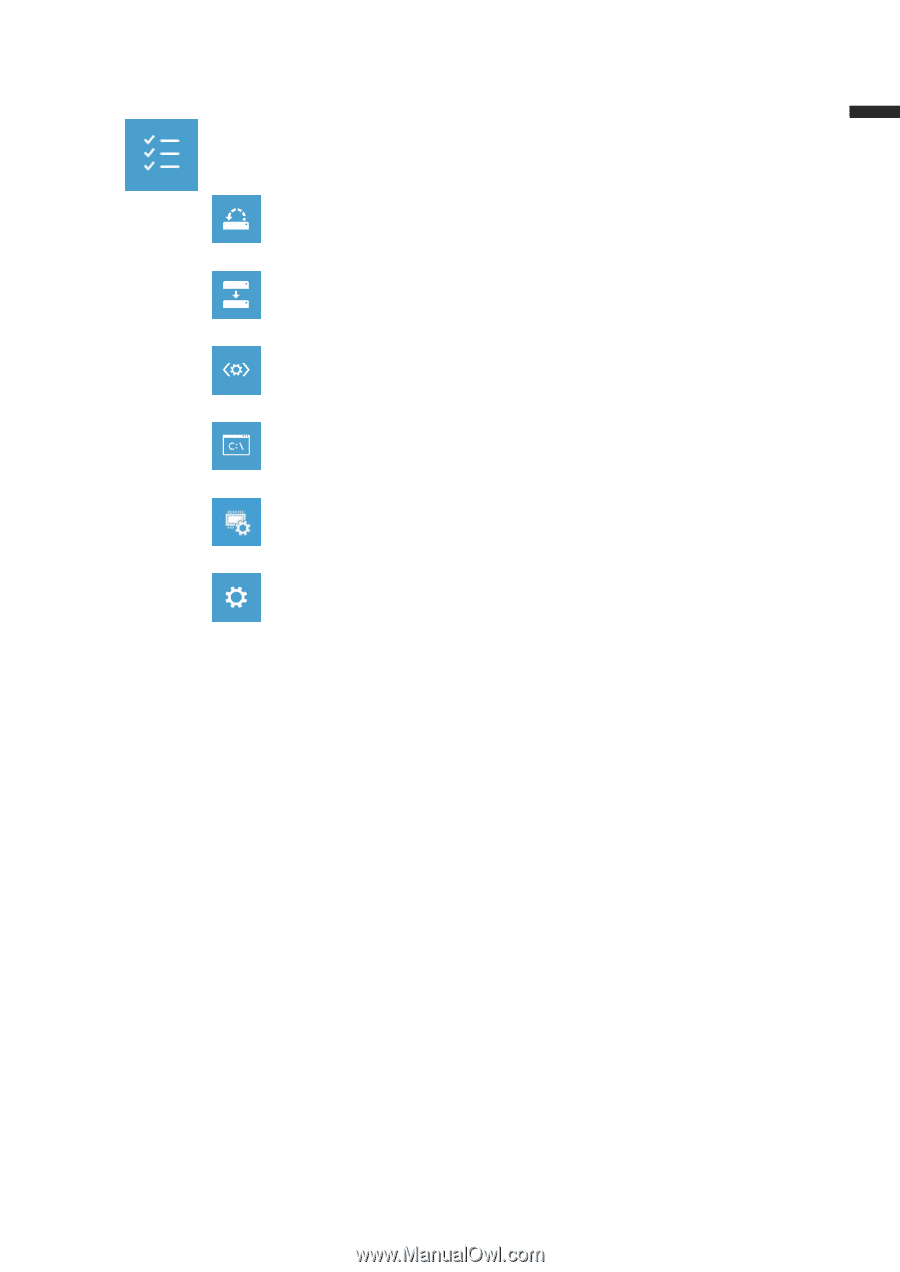
English
9
▓
Advanced options
System Restore
Use a restore point recorded on your PC to restore Windows.
System Image Recovery
Recover Windows using a specific system image file.
Startup Repair
Fix problems that keep Windows from loading.
Command Prompt
Use the Command Prompt for advanced trobleshooting.
UEFI Firmware Settings
Change settings in your PC’s UEFI firmware.
Startup Settings
Change Windows Startup behavior.