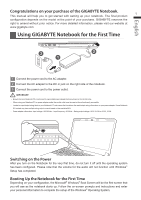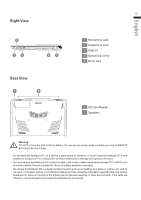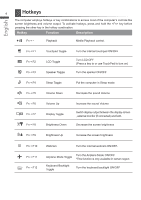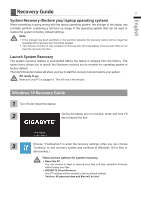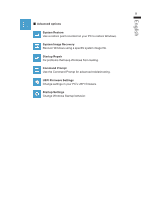Gigabyte P55W R7 User Manual - Page 5
Hotkeys
 |
View all Gigabyte P55W R7 manuals
Add to My Manuals
Save this manual to your list of manuals |
Page 5 highlights
English 4 Hotkeys The computer employs hotkeys or key combinations to access most of the computer's controls like screen brightness and volume output. To activate hotkeys, press and hold the key before pressing the other key in the hotkey combination. Hotkey Function Description Fn + ~ Playback Media Playback control. Fn + F1 Fn + F2 Fn + F3 Touchpad Toggle LCD Toggle Speaker Toggle Turn the internal touchpad ON/OFF Turn LCD OFF (Press a key to or use TouchPad to turn on) Turn the sperker ON/OFF Fn + F4 Sleep Toggle Put the computer in Sleep mode Fn + F5 Volume Down Decrease the sound Volume Fn + F6 Fn + F7 Fn + F8 Volume Up Display Toggle Brightness Down Increase the sound Volume Switch display output between the display screen , external monitor (if connected) and both. Decrease the screen brightness Fn + F9 Brightness Up Increase the screen brightness Fn + F10 Fn + F11 Fn + F12 Webcam Turn the internal webcam ON/OFF. Airplane Mode Toggle Turn the Airplane Mode ON/OFF *This function is only available in certain region Keyboard Backlight Toggle Turn the keyboard backlight ON/OFF