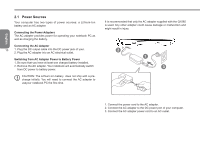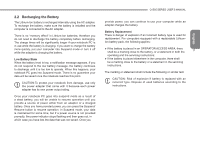Gigabyte Q1585M Manual - Page 16
Back View, 7 Bottom View
 |
View all Gigabyte Q1585M manuals
Add to My Manuals
Save this manual to your list of manuals |
Page 16 highlights
1.6 Back View The following is an overview of the back of the notebook. 1.7 Bottom View The following is an overview of the bottom of the notebook. 2 1 English Kensington Lock Slot 6 Kensington Lock Slot The Kensington lock slot allows you to secure your notebook to an immovable object with an optional security cable. 6 5 3 4 NO. Item 1 Battery Bay 2 Battery Release Latch Function The battery bay contains the internal Lithium-Ion battery. It can be unlatched for the removal of the battery when stored over a long period of time or for swapping a discharged battery with a charged Lithium-Ion battery, and latched in place again. Release the battery for removal.

English
6
1.6 Back View
The following is an overview of the back of the notebook.
Kensington Lock Slot
The Kensington lock slot allows you to secure your notebook to an
immovable object with an optional security cable.
1.7 Bottom View
The following is an overview of the bottom of the notebook.
NO. Item
Function
1
Battery Bay
The battery bay contains the internal
Lithium-Ion battery. It can be unlatched
for the removal of the battery when stored
over a long period of time or for swapping
a discharged battery with a charged
Lithium-Ion battery, and latched in place
again.
2
Battery Release
Latch
Release the battery for removal.
1
2
3
4
5
6
Kensington Lock Slot