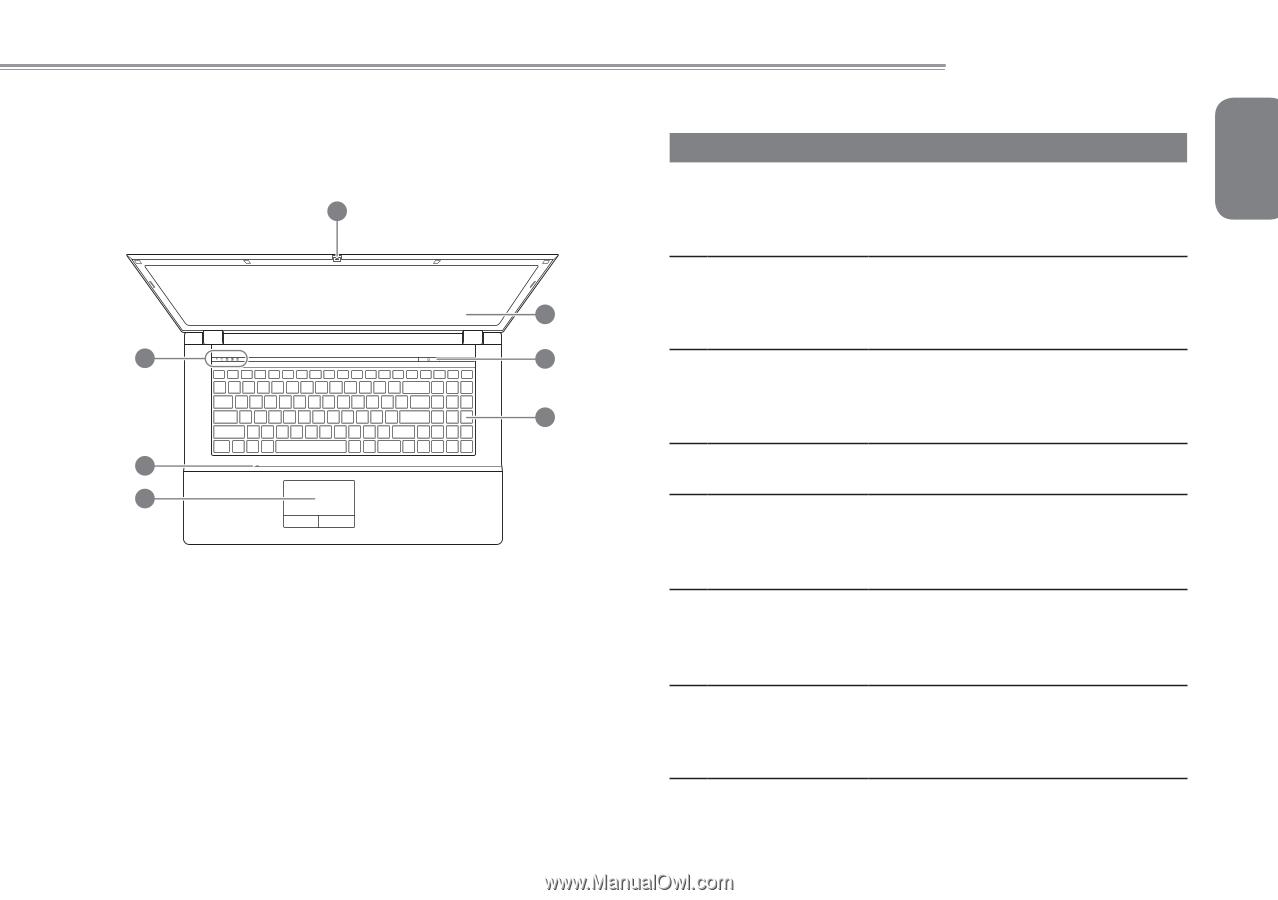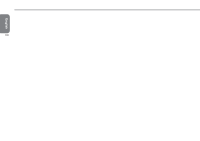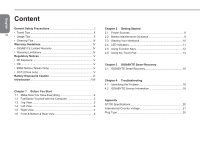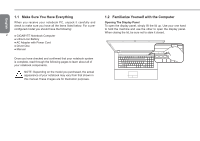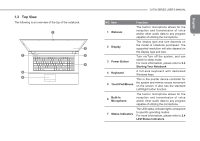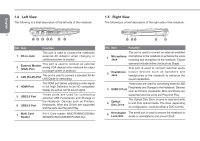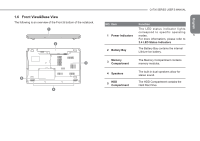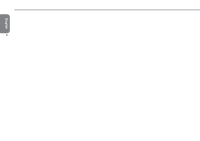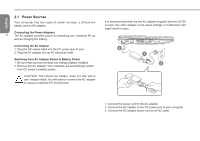Gigabyte Q1700 Manual - Page 14
Top View
 |
View all Gigabyte Q1700 manuals
Add to My Manuals
Save this manual to your list of manuals |
Page 14 highlights
1.3 Top View The following is an overview of the top of the notebook. 1 2 7 3 4 6 5 Q1700 SERIES USER'S MANUAL NO. Item Function 1 Webcam The built-in microphone allows for the reception and transmission of voice and/or other audio data to any program 3 capable of utilizing the microphone. 2 Display The display type and size depends on the model of notebook purchased. The supported resolution will also depend on the display type and size. 3 Power Button Turn on/Turn off the system, and can switch to sleep mode. For more informatiom, please refer to 2.3 Starting Your Notebook 4 Keyboard A full-size keyboard with dedicated Windows keys. This is the pointer device controller for 5 TouchPad/Mouse the system and mimics mouse movement on the screen. It also has the standard Left/Right button function. 6 Built-In Microphone The built-in microphone allows for the reception and transmission of voice and/or other audio data to any program capable of utilizing the microphone. 7 Status Indicators The LED status indicator lights correspond to specific operating modes. For more informatiom, please refer to 2.4 LED Status Indicators English