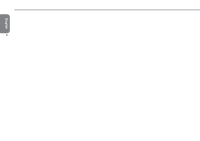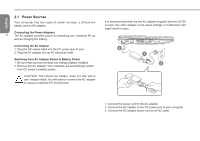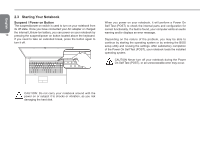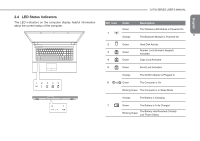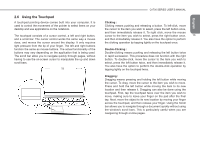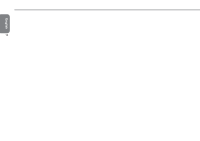Gigabyte Q1700 Manual - Page 22
LED Status Indicators
 |
View all Gigabyte Q1700 manuals
Add to My Manuals
Save this manual to your list of manuals |
Page 22 highlights
2.4 LED Status Indicators The LED indicators on the computer display helpful information about the current status of the computer. 1 2 3 4 5 6 7 㕟 Q1700 SERIES USER'S MANUAL English NO. Icon 1 Color Green Orange Description The Wireless LAN Module is Powered On. The Bluetooth Module is Powered On 11 2 Green Hard Disk Activity 3 Green Number Lock (Numeric Keypad) Activated 4 Green Caps Lock Activated 5 Green Scroll Lock Activated Orange The AC/DC Adapter is Plugged In 6 Green The Computer is On Blinking Green The Computer is in Sleep Mode Orange The Battery is Charging 7 Green The Battery is Fully Charged Blinking Green The Battery Has Reached Critically Low Power Status
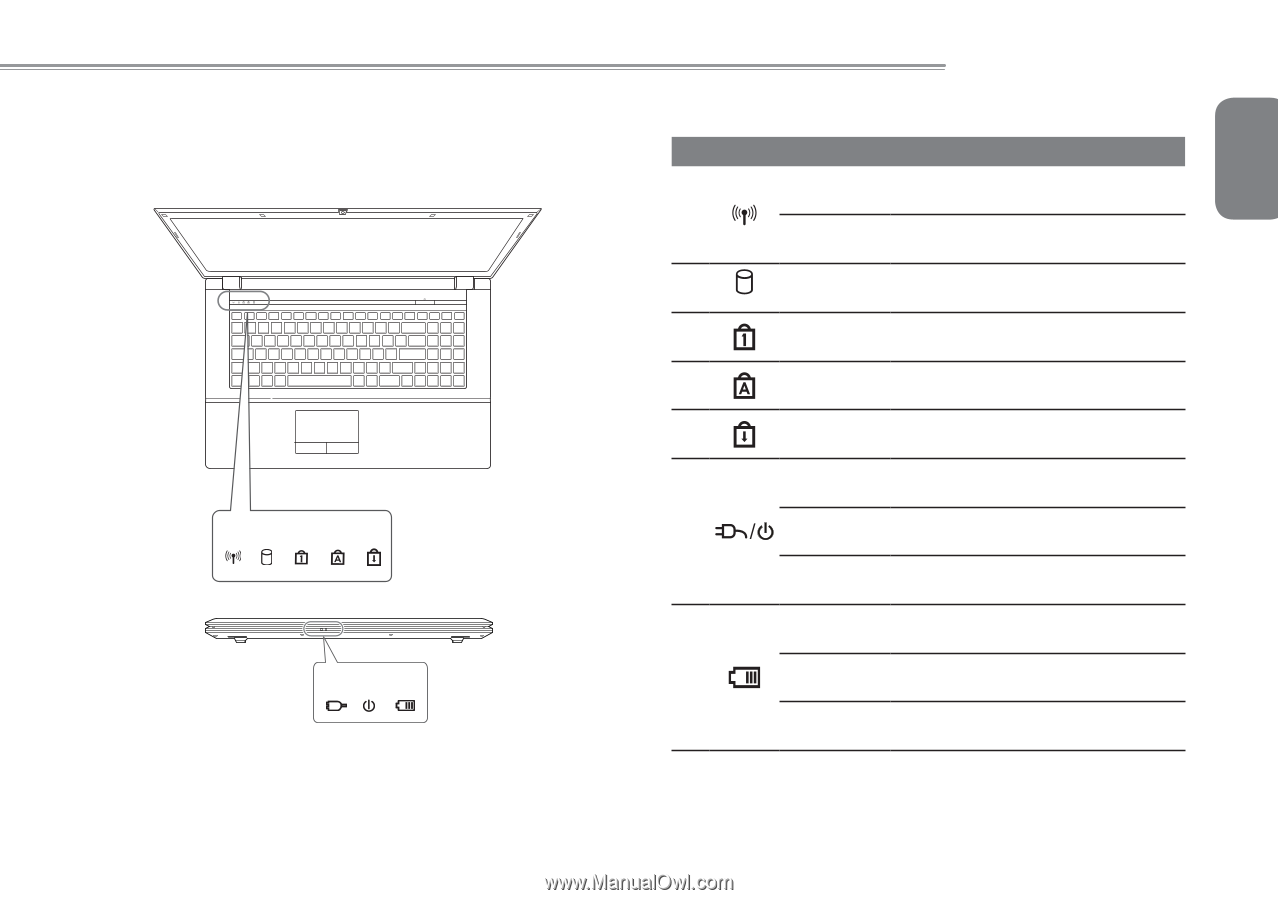
English
11
Q1700 SERIES USER’S MANUAL
2.4 LED Status Indicators
The LED indicators on the computer display helpful information
about the current status of the computer.
6
7
/
1
2
3
4
5
NO. Icon
Color
Description
1
Green
The Wireless LAN Module is Powered On.
Orange
The Bluetooth Module is Powered On
2
Green
Hard Disk Activity
3
Green
Number Lock (Numeric Keypad)
Activated
4
Green
Caps Lock Activated
5
Green
Scroll Lock Activated
6
Orange
The AC/DC Adapter is Plugged In
Green
The Computer is On
Blinking Green
The Computer is in Sleep Mode
7
Orange
The Battery is Charging
Green
The Battery is Fully Charged
Blinking Green
The Battery Has Reached Critically
Low Power Status