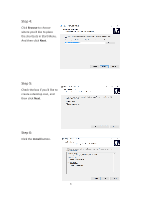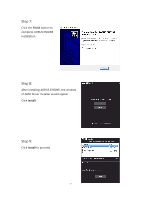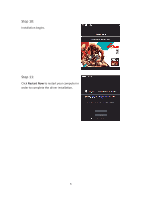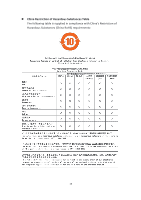Gigabyte Radeon RX 570 GAMING 8G MI User Manual - Page 12
Monitor
 |
View all Gigabyte Radeon RX 570 GAMING 8G MI manuals
Add to My Manuals
Save this manual to your list of manuals |
Page 12 highlights
Users could also choose CUSTOMIZED for fan setting, and move the white dots on the line chart to adjust fan speed and temperature. LED Choose LED on the lower right, users could choose different styles, brightness, colors; they could also turn off the LED effects through this software. Monitor Choose MONITOR ON/OFF on the lower right to learn information like current GPU temperature etc. 10
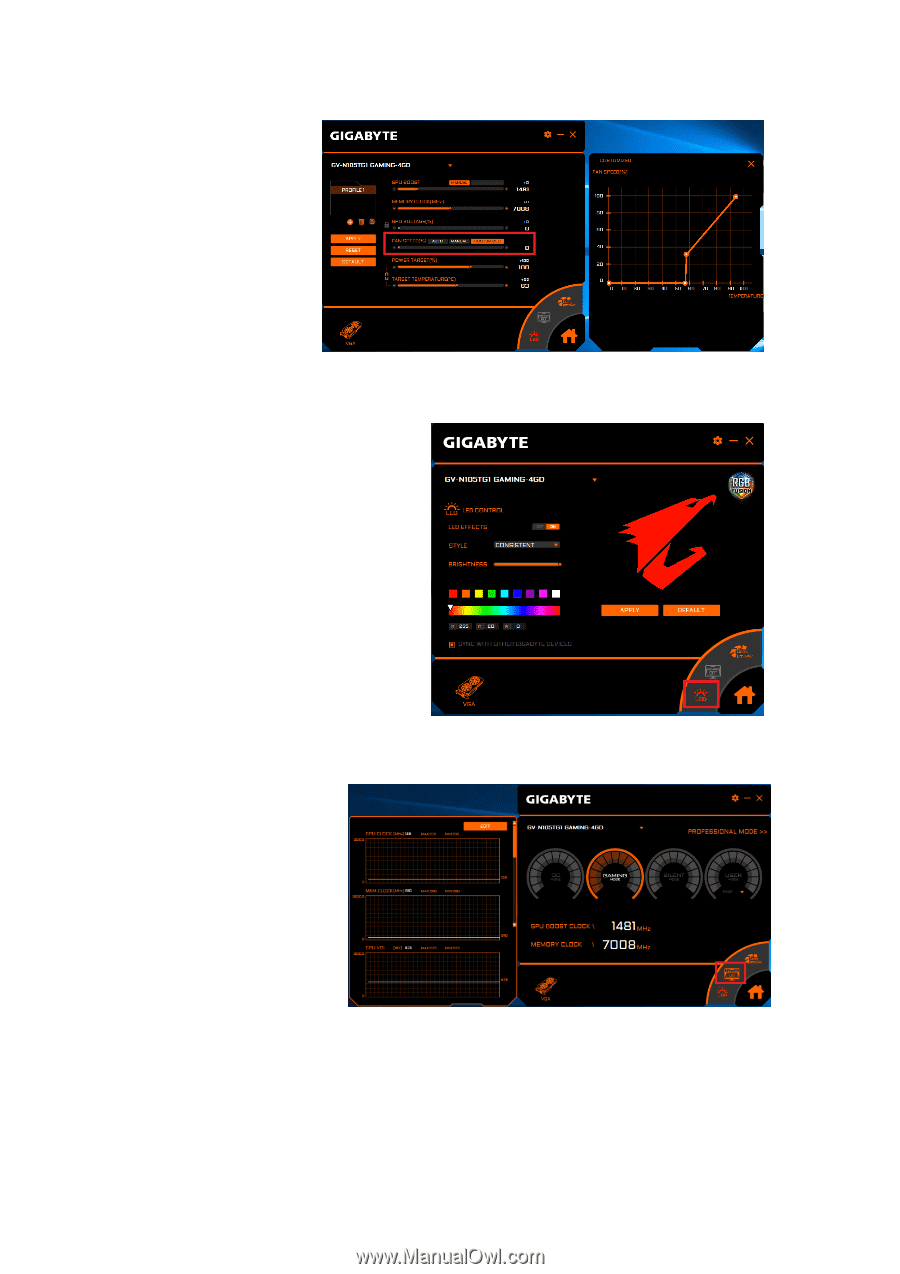
10
Users could also
choose CUSTOMIZED
for fan setting, and
move the white dots
on the line chart to
adjust fan speed and
temperature.
LED
Choose LED on the lower right,
users could choose different styles,
brightness, colors; they could also
turn off the LED effects through
this software.
Monitor
Choose MONITOR
ON/OFF on the lower
right to learn
information like current
GPU temperature etc.