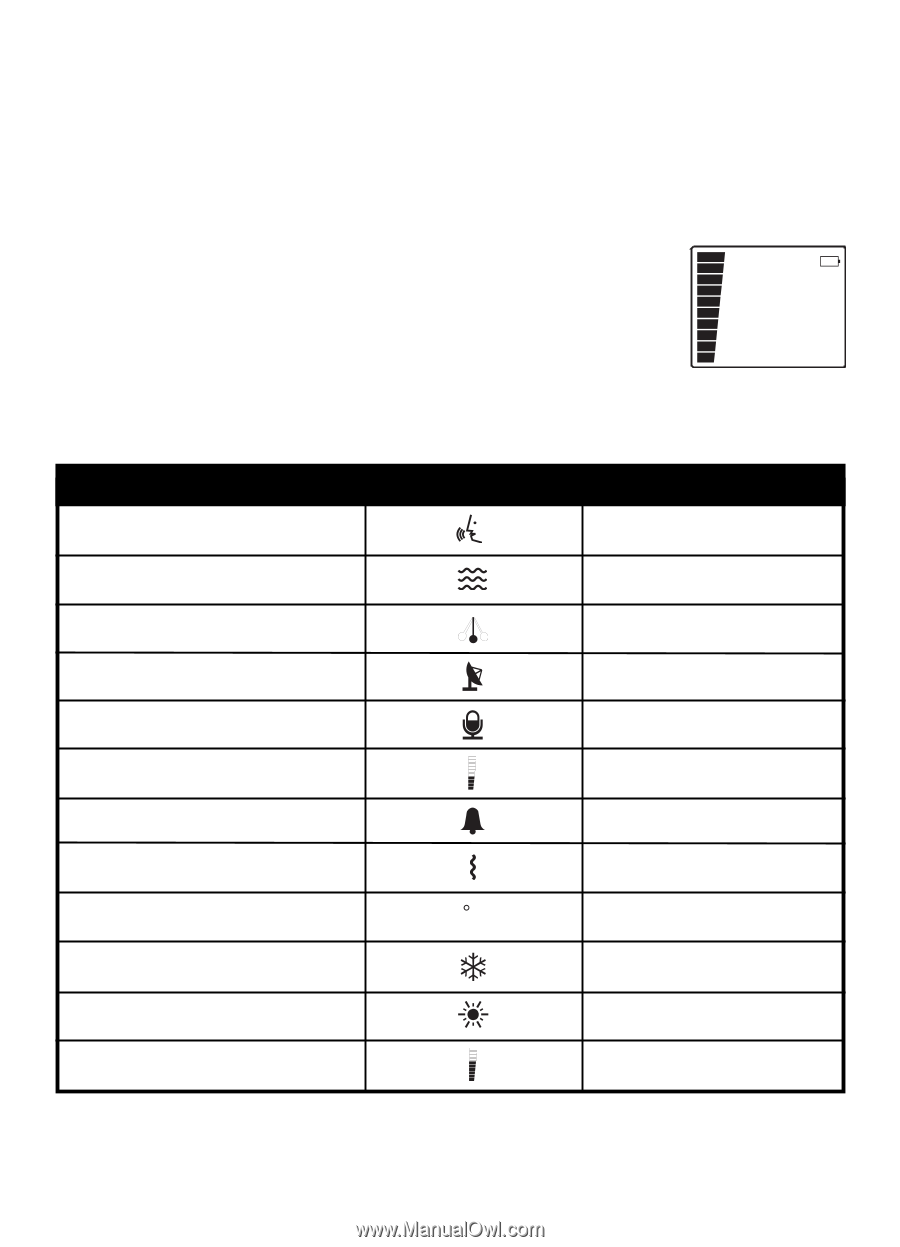Graco 1750295 User Guide - Page 7
Feature, Symbol, Default Setting
 |
View all Graco 1750295 manuals
Add to My Manuals
Save this manual to your list of manuals |
Page 7 highlights
When charging is complete, turn the Parents' Unit on by pressing the Power button for two seconds. The display will turn on and the channel will be displayed for 10 seconds. Then the temperature of the nursery will be displayed. (If this fails to happen, you may need to reestablish the connection between the Parents' and Nursery Units. Please refer to the Parents' Unit and Nursery Unit Connection section on Pg. 13.) If the Parent's Unit is turned on while the Nursery Unit is off, the Nursery Unit symbol will flash and " --" will appear. After one minute, the Parents' Unit will beep and shut down automatically. To manually turn off the Parents' Unit, press the Power button for three seconds. Recharge the Parents' Unit when the Low Battery symbol appears (see fig. 11) and a beep is heard every 15 seconds for approximately 30 minutes. After approximately 30 minutes, the unit will shut down. For long periods of non-use, we suggest removing the batteries and unplugging the AC adapters. Optional Feature Symbols fig. 11 The monitor's optional features are controlled by the Parents' Unit and their symbols can be seen on the LCD. These features are preset to the following: Feature Symbol Default Setting Sound Monitor ON Movement Sensor ON "Tic" feature OFF Out-of-Range Indicator OFF Voice Activation OFF Voice sensitivity level 2 Sound Alarm ON Vibration Alarm ON Room Temperature Control F Low Temperature setting OFF 59ºF High Temperature setting 86ºF Speaker volume level 3 If you would like to keep these settings and not make any changes, please turn to the Testing Your Monitor section on Pg. 11. If you would like to change any settings, please continue with the following section. Be sure to save this manual for future reference. 7