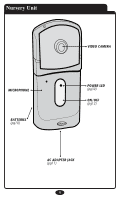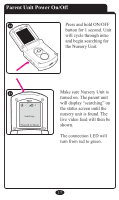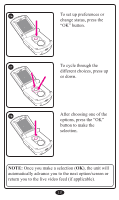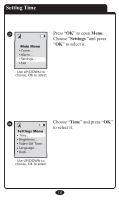Graco 2797DIG Owners Manual - Page 13
Parent Unit Power On/Off
 |
UPC - 047406090280
View all Graco 2797DIG manuals
Add to My Manuals
Save this manual to your list of manuals |
Page 13 highlights
Parent Unit Power On/Off 12 R Press and hold ON/OFF button for 1 second. Unit will cycle through intro and begin searching for the Nursery Unit. 13 R Searching... Press OK for Menu Make sure Nursery Unit is turned on. The parent unit will display "searching" on the status screen until the nursery unit is found. The live video feed will then be shown. The connection LED will turn from red to green. 13

Press OK for Menu
Searching...
1±
Parent Unit Power On/Off
Press and hold ON/OFF
button for 1 second. Unit
will cycle through intro
and begin searching for
the Nursery Unit.
Make sure Nursery Unit is
turned on. The parent unit
will display “searching” on
the status screen until the
nursery unit is found. The
live video feed will then be
shown.
The connection LED will
turn from red to green.
12
13