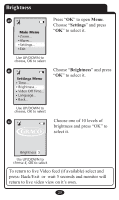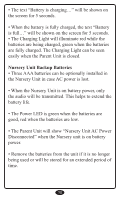Graco 2797DIG Owners Manual - Page 25
Brightness
 |
UPC - 047406090280
View all Graco 2797DIG manuals
Add to My Manuals
Save this manual to your list of manuals |
Page 25 highlights
Brightness 40 Main Menu Zoom... Alarm... Settings... Exit Use UP/DOWN to choose, OK to select 41 Settings Menu Time... Brightness... Video Off Time... Language... Back... Use UP/DOWN to choose, OK to select 42 Press "OK" to open Menu. Choose "Settings" and press "OK" to select it. Choose "Brightness" and press "OK" to select it. Choose one of 10 levels of brightness and press "OK" to select it. Brightness 5 Use UP/DOWN to choose #, OK to select To return to live Video feed (if available) select and press: Back/Exit or wait 5 seconds and monitor will return to live video view on it's own. 25
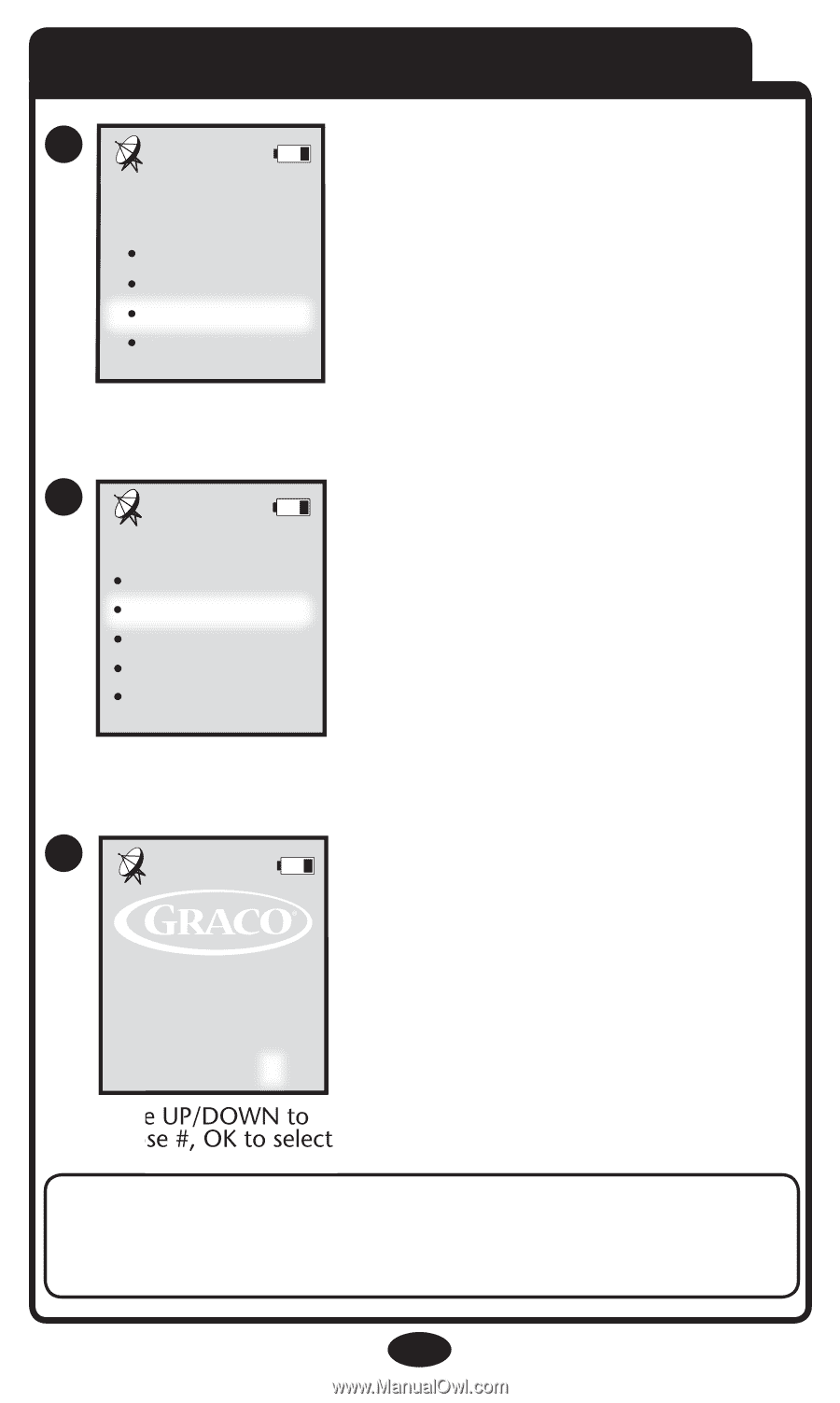
Use UP/DOWN to
choose, OK to select
Main Menu
Zoom...
Alarm...
Settings...
Exit
Use UP/DOWN to
choose, OK to select
Settings Menu
Time...
Brightness...
Video Off Time...
Language...
Back...
25
Choose “
Brightness
” and press
“
OK
” to select it.
Press “
OK
” to open
Menu
.
Choose “
Settings
” and press
“
OK
” to select it.
Brightness
To return to live Video feed (if available) select and
press: Back/Exit
or
wait 5 seconds and monitor will
return to live video view on it’s own.
Use UP/DOWN to
choose #, OK to select
Brightness
5
Choose one of 10 levels of
brightness and press “OK” to
select it.
40
41
42