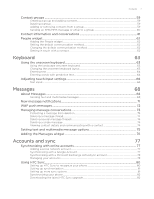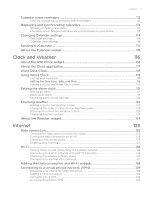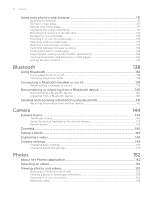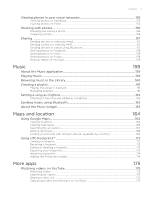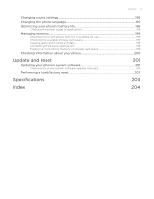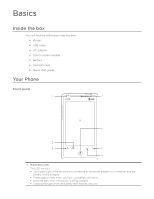10
Contents
Using your phone’s web browser
.........................................................................................
131
Opening the browser
..........................................................................................................................................
131
Going to a web page
..........................................................................................................................................
131
Setting your home page
...................................................................................................................................
131
Changing the screen orientation
..................................................................................................................
131
Browsing full versions of all web sites
.......................................................................................................
132
Navigating on a web page
..............................................................................................................................
132
Zooming in or out on a web page
..............................................................................................................
132
Selecting a link in a web page
.......................................................................................................................
133
Opening a new browser window
.................................................................................................................
133
Switching between browser windows
......................................................................................................
134
Finding text within a web page
....................................................................................................................
134
Copying text, looking up information, and sharing
............................................................................
134
Viewing bookmarks and previously visited pages
..............................................................................
136
Setting browser options
...................................................................................................................................
137
Bluetooth
138
Using Bluetooth
.........................................................................................................................
138
Turning Bluetooth on or off
............................................................................................................................
138
Changing the phone name
.............................................................................................................................
138
Connecting a Bluetooth headset or car kit
.....................................................................
139
Reconnecting a headset or car kit
..............................................................................................................
139
Disconnecting or unpairing from a Bluetooth device
................................................
140
Disconnecting a Bluetooth device
.............................................................................................................
140
Unpairing from a Bluetooth device
...........................................................................................................
140
Sending and receiving information using Bluetooth
....................................................
141
Receiving information from another device
...........................................................................................
142
Camera
144
Camera basics
............................................................................................................................
144
Viewfinder screen
................................................................................................................................................
144
Using the optical trackball as the shutter release
...............................................................................
145
Review screen
.......................................................................................................................................................
145
Zooming
.......................................................................................................................................
146
Taking a photo
............................................................................................................................
147
Capturing a video
.....................................................................................................................
148
Camera settings
........................................................................................................................
149
Changing basic settings
...................................................................................................................................
149
Changing advanced settings
.........................................................................................................................
149
Photos
152
About the Photos application
..............................................................................................
152
Selecting an album
...................................................................................................................
152
Viewing photos and videos
...................................................................................................
153
Browsing in filmstrip or grid view
................................................................................................................
153
Viewing a photo in landscape orientation
..............................................................................................
153
Zooming in or out on a photo
.......................................................................................................................
154
Watching video
....................................................................................................................................................
154