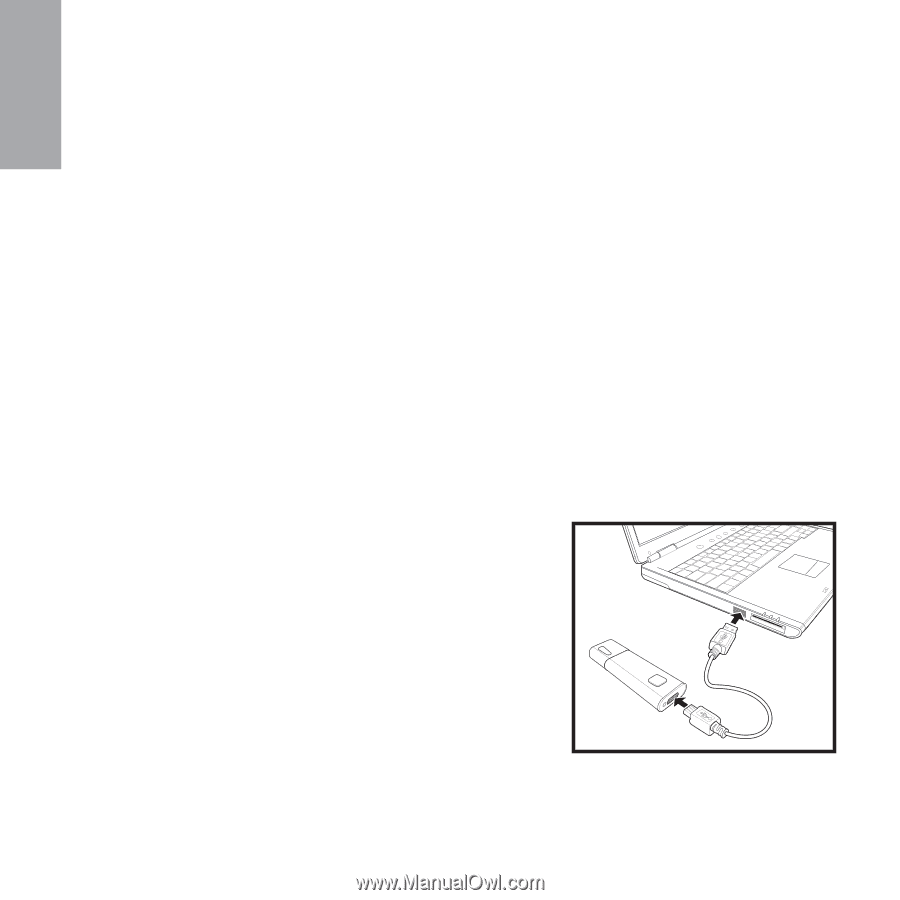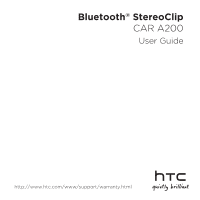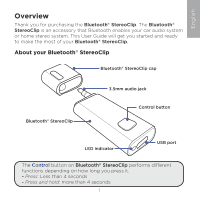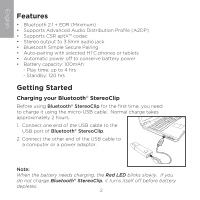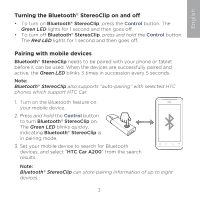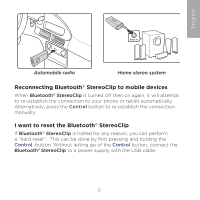HTC Bluetooth StereoClip Bluetooth StereoClip Car A200 - Page 3
Features, Getting Started - stereoclip bluetooth
 |
View all HTC Bluetooth StereoClip manuals
Add to My Manuals
Save this manual to your list of manuals |
Page 3 highlights
English Features • Bluetooth 2.1 + EDR (Minimum) • Supports Advanced Audio Distribution Profile (A2DP) • Supports CSR aptX™ codec • Stereo output to 3.5mm audio jack • Bluetooth Simple Secure Pairing • Auto-pairing with selected HTC phones or tablets • Automatic power off to conserve battery power • Battery capacity: 100mAh - Play time: up to 4 hrs - Standby: 120 hrs Getting Started Charging your Bluetooth® StereoClip Before using Bluetooth® StereoClip for the first time, you need to charge it using the micro-USB cable. Normal charge takes approximately 2 hours. 1. Connect one end of the USB cable to the USB port of Bluetooth® StereoClip. 2. Connect the other end of the USB cable to a computer or a power adaptor. Note: When the battery needs charging, the Red LED blinks slowly. If you do not charge Bluetooth® StereoClip, it turns itself off before battery depletes. 2