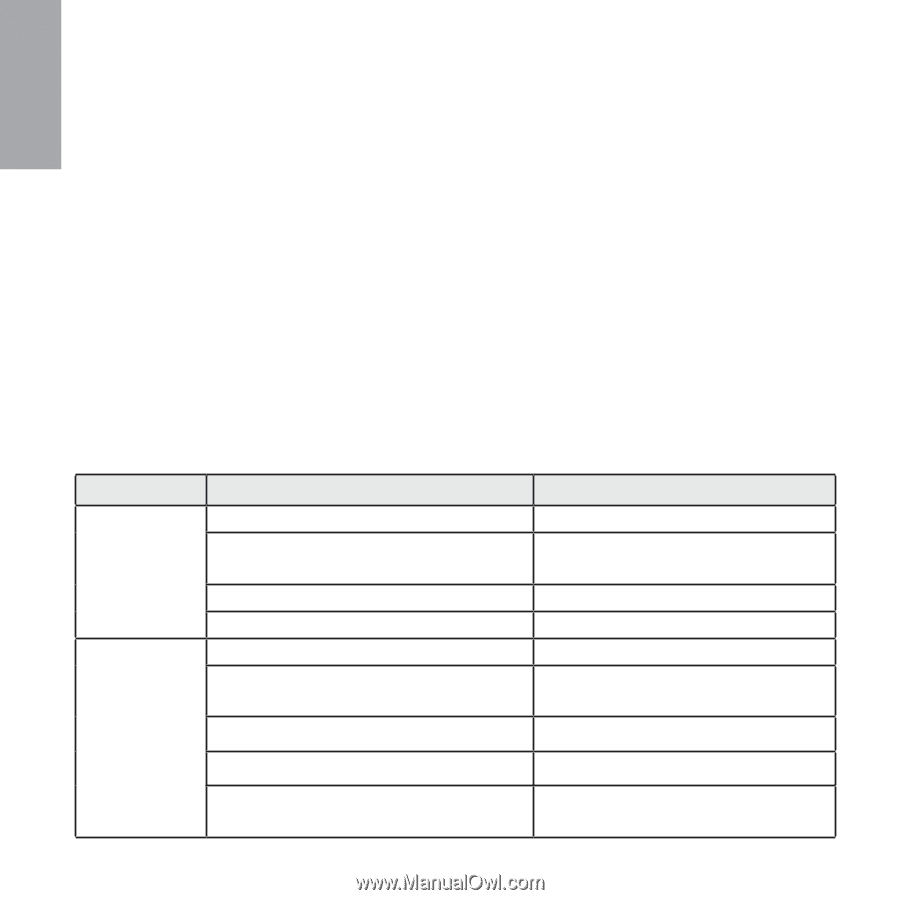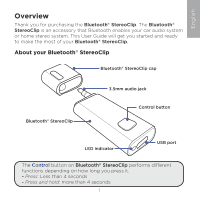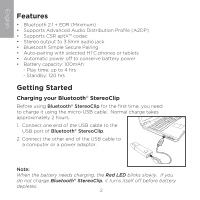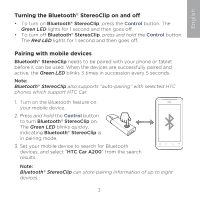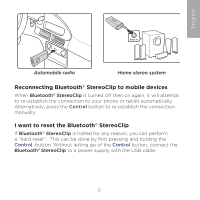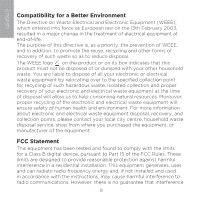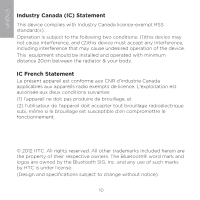HTC Bluetooth StereoClip Bluetooth StereoClip Car A200 - Page 7
What the LED indicator means
 |
View all HTC Bluetooth StereoClip manuals
Add to My Manuals
Save this manual to your list of manuals |
Page 7 highlights
English Using your audio dongle with an automobile radio stereo system All activities related to the set-up of your audio dongle (including pairing with mobile devices and connection to your audio system) should not be undertaken whilst driving. When using your audio dongle, you must not undertake any inappropriate, unsafe or unlawful activity nor any activity that may distract you whilst driving. This may include (but is not limited to) changing the radio station or other settings via your mobile device. HTC does not accept any liability for any loss or damage that you or any third party incurs as a result of any misuse of the audio dongle. This does not limit HTC's liability for death or personal injury caused by HTC's negligence. What the LED indicator means Event Power off Power on LED color & behavior Green for 1 second then Off Solid Red for 4 seconds Solid Red Solid Green Fast Flash Green Flash Green 3 times in succession every 5 seconds Flash Red every 5 seconds Red for 1 second then Off Flash Red then Green continually for 3 seconds 6 Status Powering On Inadequate battery power to power on Battery is charging Battery is fully charged Pairing mode Devices are successfully paired and active Low battery Powering Off Clearing the pairing settings