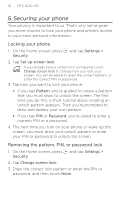HTC EVO 4G What's New Guide - Page 15
Using your phone as a modem
 |
View all HTC EVO 4G manuals
Add to My Manuals
Save this manual to your list of manuals |
Page 15 highlights
What's new? 15 8. Using your phone as a modem You can get online with your notebook or desktop computer at any time, using your phone's data connection. This is called "tethering". Phone as modem plan required. Additional charges may apply. You need to install HTC Sync before you can use your phone as a modem. For more information about HTC Sync, visit www.htc.com/support. Make sure that your phone has an active data connection with the Sprint 1xRTT data network or the Sprint 3G network. 1. Connect your phone to your computer using the USB cable that came with your phone. 2. When the Connect to PC screen appears on your phone, select USB tethering and then tap Done.
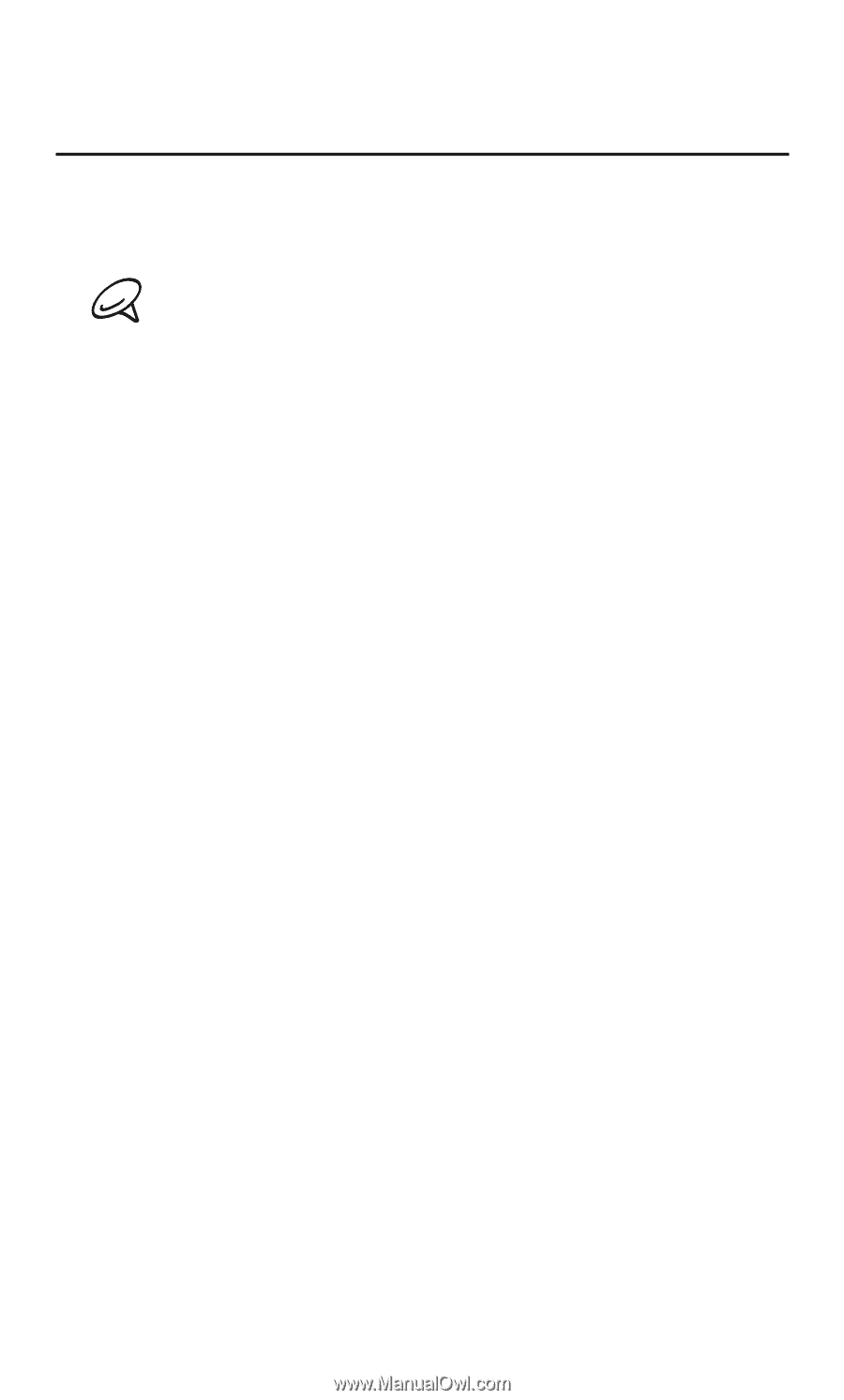
What’s new?
1³
8. Using your phone as a modem
You can get online with your notebook or desktop
computer at any time, using your phone’s data
connection. This is called “tethering”.
Phone as modem plan required. Additional
charges may apply.
You need to install HTC Sync before you can use
your phone as a modem. For more information
about HTC Sync, visit www.htc.com/support.
Make sure that your phone has an active data
connection with the Sprint 1xRTT data network or
the Sprint ²G network.
1. Connect your phone to your computer using the USB
cable that came with your phone.
±. When the Connect to PC screen appears on your
phone, select
USB tethering
and then tap
Done
.