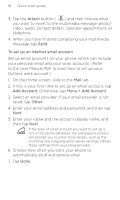HTC HD mini Quick Start Guide - Page 14
HTC Footprints, Simply intuitive, the User Manual PDF. - user guide
 |
View all HTC HD mini manuals
Add to My Manuals
Save this manual to your list of manuals |
Page 14 highlights
14 Quick start guide HTC Footprints Use HTC Footprints™ to record the chronicles of your life. Wherever you go, you can take photos of the places you visited and store their GPS location and other details to your phone. From the Home screen's Footprints tab, you can then easily flip through the photos and find your favorite places again. For more information about using Footprints, refer to the "Finding and Recording Places" chapter in the User Manual PDF. Simply intuitive Some design features of HTC HD mini are far better experienced than can ever be explained. Like the ringer volume level that lowers when the phone detects that you have picked it up, or the display that automatically adjusts to the light level in your surroundings and turns off to prevent accidental screen touches during a call. It's also the capacitive touch experience that lets you easily adjust the settings, set up calendar appointments, browse through photos, and navigate through menus with only the touch of a finger.