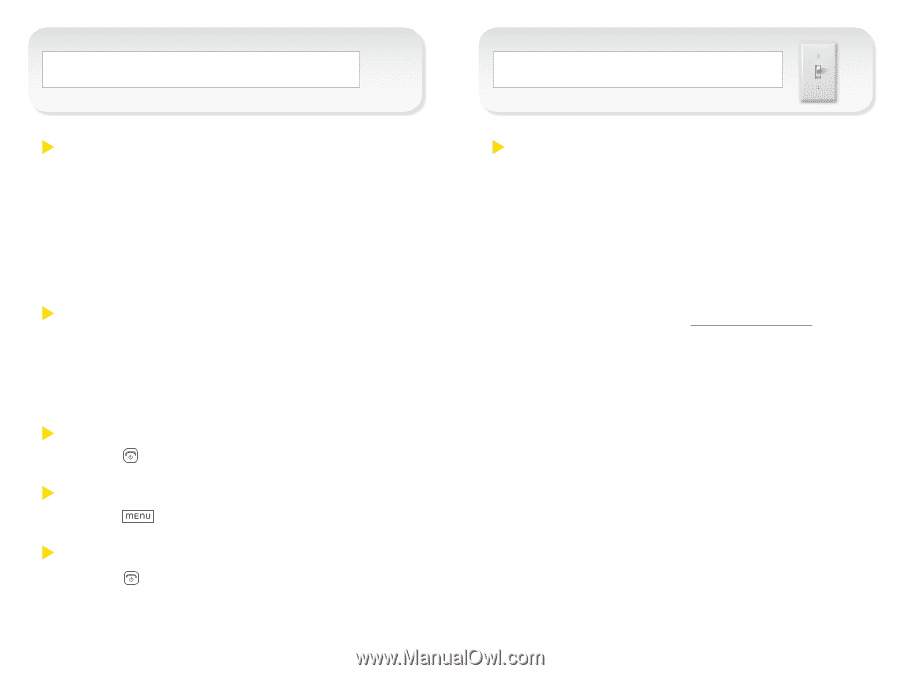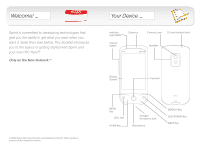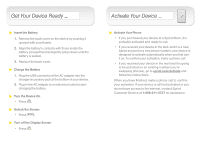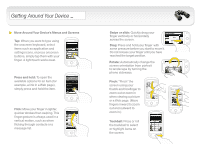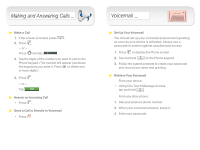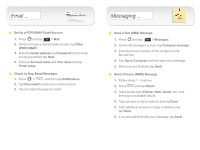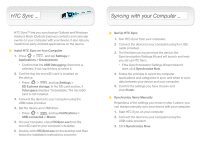HTC Hero Sprint Getting Started - Page 3
Get Your Device Ready, Activate Your Device - new phone
 |
View all HTC Hero Sprint manuals
Add to My Manuals
Save this manual to your list of manuals |
Page 3 highlights
Get Your Device Ready _ Insert the Battery 1. Remove the back cover on the device by pushing it upward with your thumb. 2. Align the battery's contacts with those inside the battery compartment and gently press down until the battery is seated. 3. Replace the back cover. Charge the Battery 1. Plug the USB connector of the AC adapter into the charger/accessory jack at the bottom of your device. 2. Plug in the AC adapter to an electrical outlet to start charging the battery. Turn the Device On • Press . Unlock the Screen • Press . Turn off the Display Screen • Press . Activate Your Device _ Activate Your Phone • If you purchased your device at a Sprint Store, it is probably activated and ready to use. • If you received your device in the mail, and it is a new Sprint account or a new phone number, your device is designed to activate automatically when you first turn it on. To confirm your activation, make a phone call. • If you received your device in the mail and it is going to be activated on an existing number (you're swapping phones), go to sprint.com/activate and follow the instructions. When you have finished, make a phone call to confirm your activation. If your device is still not activated or you do not have access to the Internet, contact Sprint Customer Service at 1-888-211-4727 for assistance.