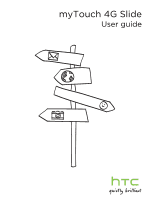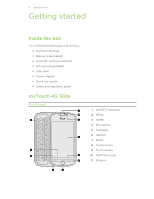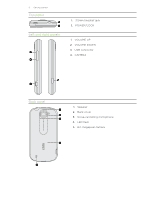HTC T-Mobile myTouch 4G Slide T-Mobile myTouch 4G Slide - User Manual - Page 4
People, Social, Email, Calendar, Maps and location, Android Market and other apps - video
 |
View all HTC T-Mobile myTouch 4G Slide manuals
Add to My Manuals
Save this manual to your list of manuals |
Page 4 highlights
4 Contents People About the Contacts app 88 Your contacts list 89 Setting up your contact card 90 Importing contacts from your SIM card 90 Adding a new contact 90 Searching for contacts 91 Importing a contact from an Exchange ActiveSync account 91 Merging contact information 92 Backing up your contacts to the storage card 93 Contact information and conversations 93 Sending contact information as a vCard 94 Contact groups 95 Social Facebook for HTC Sense 97 Using Friend Stream 98 Chatting in Google Talk 101 Email Gmail 103 Mail 104 Calendar About Calendar 112 Creating an event 112 Changing Calendar views 113 Managing Calendar events 114 Accepting or declining a meeting invitation 115 Dismissing or snoozing event reminders 115 Showing or hiding calendars 116 Changing Calendar settings 116 About the Calendar widget 117 Maps and location Turning on location services 118 About Google Maps 118 Getting around maps 119 Searching for a location 120 Searching for a place of interest near you 120 Getting directions 121 Getting help 122 Finding your friends with Google Latitude (available by country) 122 Android Market and other apps Finding and installing apps from Android Market 123 Using the Clock 125 Checking Weather 128 Working on documents 129 Watching videos on YouTube 130