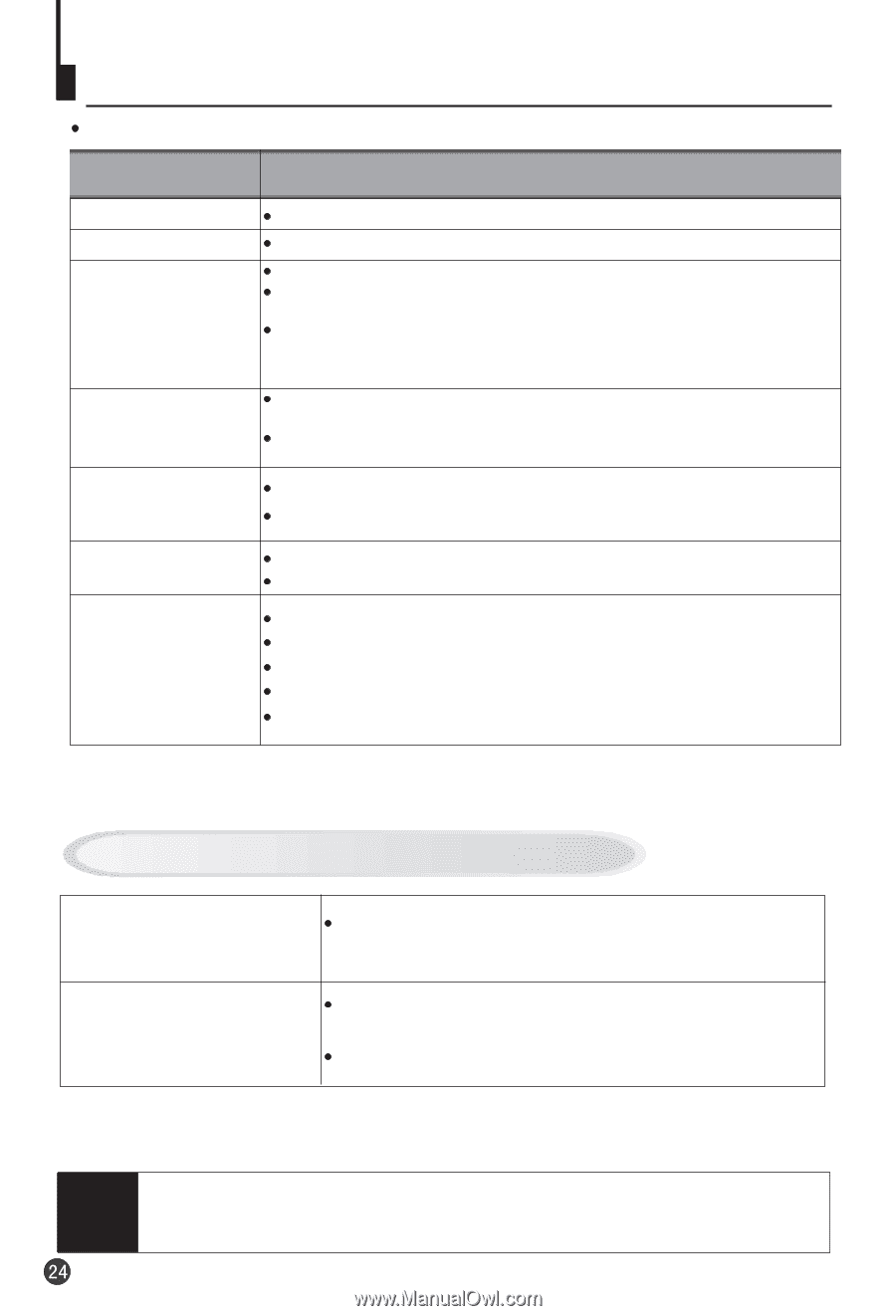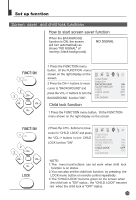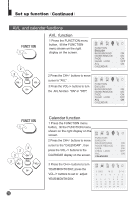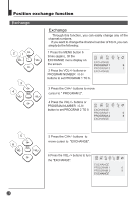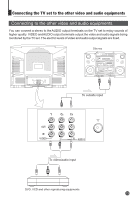Haier 29F8A-P User Manual - Page 26
Checking - parts
 |
View all Haier 29F8A-P manuals
Add to My Manuals
Save this manual to your list of manuals |
Page 26 highlights
Troubleshooting If the TV set has breakdown, please check according to the following list. Item No power supply No sound Bad colour/ hue Colour spot Scramble Double or triple image Checking If power line is connected? Whether sound mute is used? Whether the adjustments of contrast, colour and hue are suitable? If the position of the TV set is changed during its work, the colour shadow may appear. If this case occurs, please switch off the power supply for TV set and let it cool for about 30 minutes, then switch on the power supply again. If there are disturbances from automobile, motorcycle, electric car, fluorescence lamp, blower etc? If there are disturbances from the other TV set, PC, game machine and wireless broadcasting station? Whether there is any reflection of broadcasting signal from mountain or building? Whether the antenna position is changed or not? Snowy picture The remote control do not work Whether the antenna connection is disconnected or fallen off? Whether the antenna position is changed or not? Whether the batteries in the remote control unit are used up or not? Whether the installation of the batteries is correct or not? Whether there is any barrier between the remote control and the infrared receiver? Whether the infrared receiver is influenced by strong light? Whether the main power supply is connected? The cases shown below are not breakdowns: Snapping sound from the cabinet of the TV set The snapping sound is caused by the telescoping of the cabinet due to the temperature changing. It is normal, please use it reassuringly. Uneven colour sometimes This kind of uneven colour may be caused by bright picture appearing on a part of setting. the screen Even colour can be recovered by decreasing contrast. If the breakdown can't be cleared after you doing by above steps, Note please get in touch with the local center of service and don't open the back cover yourself.