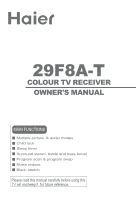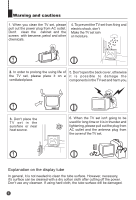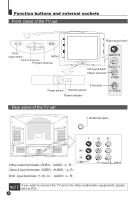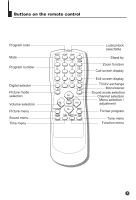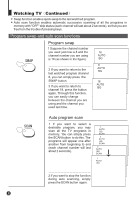Haier 29F8A-P User Manual - Page 6
Function buttons and external sockets
 |
View all Haier 29F8A-P manuals
Add to My Manuals
Save this manual to your list of manuals |
Page 6 highlights
Function buttons and external sockets Front panel of the TV set Right sound track TV/AV (input select MENU Volume down/up Program down/up Left sound track Video1 terminal S terminal Power switch Remote sensor Power indicator Rear panel of the TV set Antenna input Video output terminals: VIDEO AUDIO L, R Video 2 input terminals: VIDEO AUDIO L, R DVD input terminals: Y, Cb, Cr AUDIO L, R If you want to connect the TV set to the other audio/video equipments, please refer to P23.
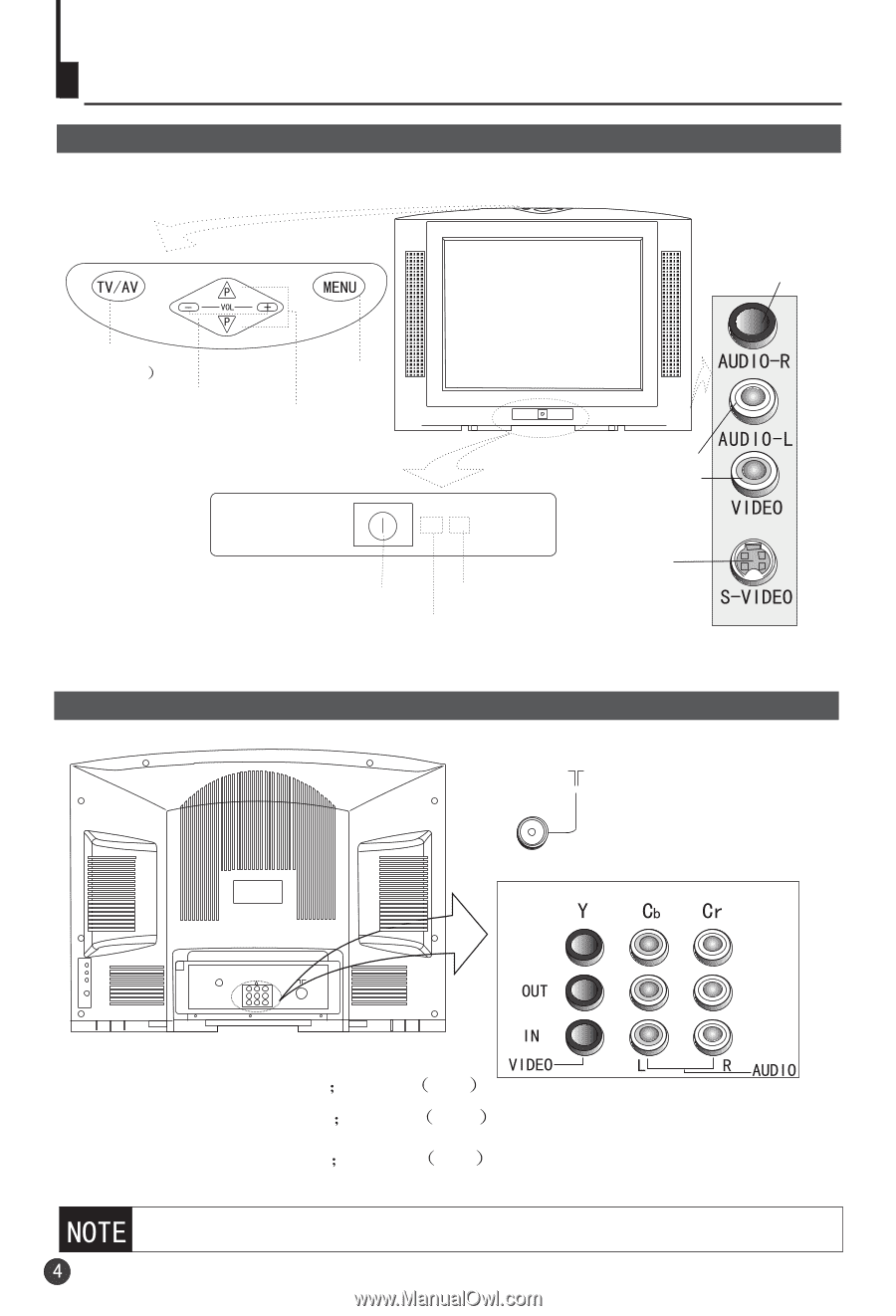
Function buttons and external sockets
Front
panel of the TV set
Rear panel of the TV set
If you want to connect the TV set to the other audio/video equipments, please
refer to P23.
Antenna input
Video output terminals: VIDEO
AUDIO
L, R
Video 2 input terminals: VIDEO
AUDIO
L, R
DVD
input terminals: Y, Cb, Cr
AUDIO
L, R
Left sound track
Right sound track
Video1 terminal
S terminal
Remote sensor
Power switch
MENU
Volume down/up
Program down/up
TV/AV
(input select
Power indicator