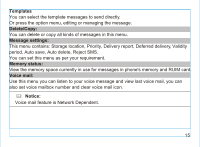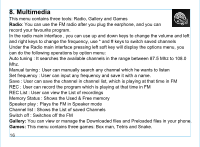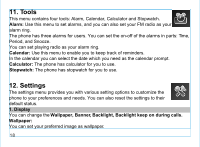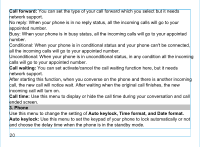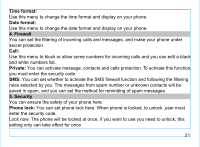Haier C2076 User Manual - Page 20
Multimedia - download tool
 |
View all Haier C2076 manuals
Add to My Manuals
Save this manual to your list of manuals |
Page 20 highlights
8. Multimedia This menu contains three tools: Radio, Gallery and Games Radio: You can use the FM radio after you plug the earphone, and you can record your favourite program. In the radio main interface , you can use up and down keys to change the volume and left and right keys to change the frequency, use * and # keys to switch saved channels Under the Radio main interface pressing left soft key will display the options menu, you can do the following operations by option menu: Auto tuning : It searches the available channels in the range between 87.5 Mhz to 108.0 Mhz. Manual tuning : User can manually search any channel which he wants to listen Set frequency : User can input any frequency and save it with a name. Save : User can save the channel in channel list, which is playing at that time in FM REC : User can record the program which is playing at that time in FM REC List : User can view the List of recordings Memory Status : Shows the Used & Free memory Speaker play : Plays the FM in Speaker mode Channel list : Shows the List of saved Channels Switch off : Switches off the FM Gallery: You can view or manage the Downloaded files and Preloaded files in your phone. Games: This menu contains three games: Box man, Tetris and Snake. 16