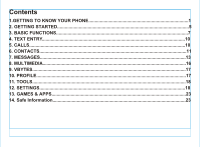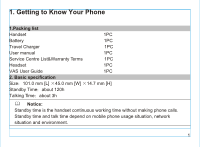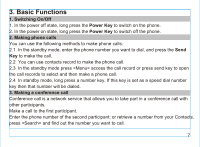Haier C2076 User Manual - Page 8
Icon bar, Description
 |
View all Haier C2076 manuals
Add to My Manuals
Save this manual to your list of manuals |
Page 8 highlights
Icon bar Icon Description Indicating battery power level. Indicating signal strength. You have enabled FM radio. You have set the alarm clock. Indicating the mobile phoneis under data servicemode currently. You have connected the earphone. Indicating the keypad islocked. You haveone or several missedcall. You have set the outdoor mode. You have set the meeting mode. You have set the general mode. You have set the silence mode. Under the CDMA1X mode. Indicating RUIM card memory is full. You haveone or several newtext messages. Indicating SMS Box is full. Indicating message is beingsent. You have enabled the calendar function. 4

Icon bar
Icon
Description
4
Indicating battery power level.
Indicating signal strength.
You have enabled FM radio.
You have set the alarm clock.
Indicating the mobile phone is under data service mode currently.
You have connected the earphone.
Indicating the keypad is locked.
You have one or several missed call.
You have set the outdoor mode.
You have set the meeting mode.
You have set the general mode.
You have set the silence mode.
Under the CDMA1X mode.
Indicating RUIM card memory is full.
You have one or several new text messages.
Indicating SMS Box is full.
Indicating message is being sent.
You have enabled the calendar function.