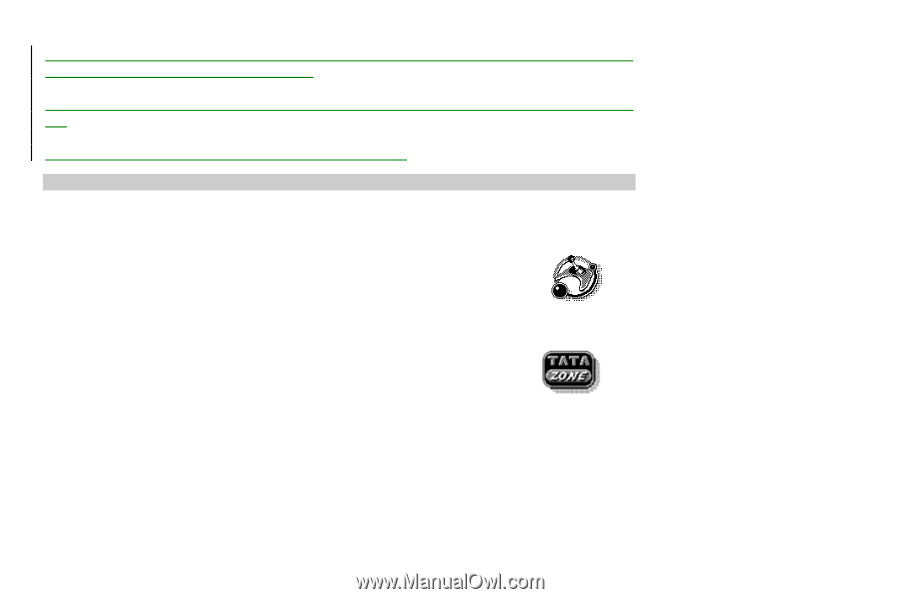Haier C3010 User Manual - Page 30
Games, TATA zone - downloader
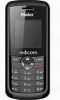 |
View all Haier C3010 manuals
Add to My Manuals
Save this manual to your list of manuals |
Page 30 highlights
To set channels manually use left & right navigation key to set the desired frequency & select save option to store the channel in the list. For tuning automatically, use auto search option, channels will get saved automatically in the list. You can assign names to each channel using edit option. Stopwatch Press the function button the start the time counting; press the button to suspend the time counting; press the button to resume the counting; press the button to restore the original state. 11 Games Two games are provided in the phone, including LinkLong and MagicBlock. 12 TATA zone Under the TATA Zone menu, there are three function options, including: "MobileShop", "Settings" and "Help". The number of applications which download or saved in phone is only related with the capacity of phone 24