Haier C3010 User Manual - Page 32
If you are in the building, please move the phone or
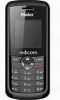 |
View all Haier C3010 manuals
Add to My Manuals
Save this manual to your list of manuals |
Page 32 highlights
Common problems Can not power on Insert the R-UIM card but can not read the information in the R-UIM card Can not make phone call Weak talk quality The contact can not get your voice when making phone call Check item Please check if the battery level is too low; Please check if the batter is properly loaded; Please press Power Key enough time. Please check if properly inserted the R-UIM card; Please check if your R-UIM card is valid. Please check if the phone number is valid. Please check if you are in service area. Please check if the phone signal is strong enough; If you are in the building, please move the phone or move near the window. Please check if your mike has blocked by fittings or other blocks. 26
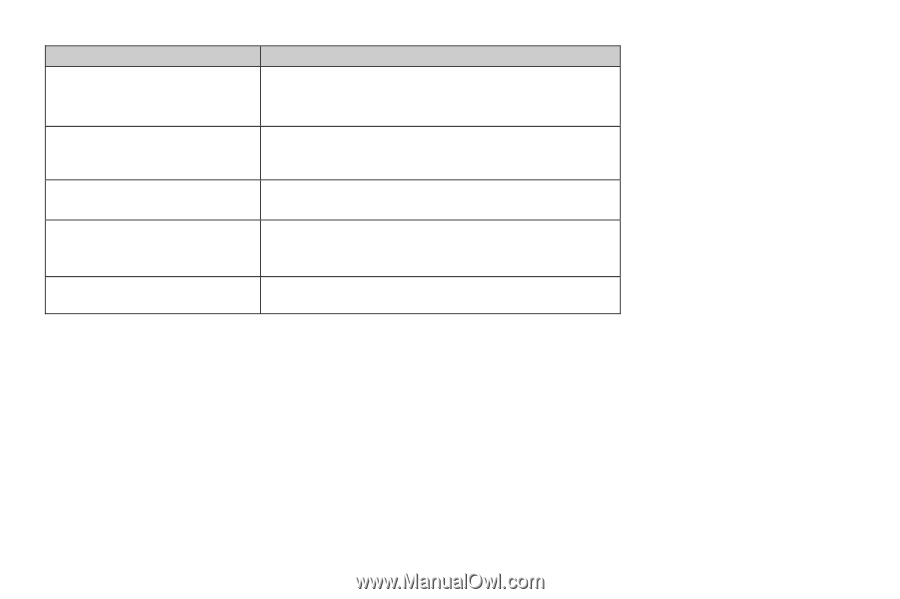
26
Common problems
Check item
Can not power on
Please check if the battery level is too low;
Please check if the batter is properly loaded;
Please press Power Key enough time.
Insert the R-UIM card but can
not read the information in the
R-UIM card
Please check if properly inserted the R-UIM card;
Please check if your R-UIM card is valid.
Can not make phone call
Please check if the phone number is valid.
Please check if you are in service area.
Weak talk quality
Please check if the phone signal is strong enough;
If you are in the building, please move the phone or
move near the window.
The contact can not get your
voice when making phone call
Please check if your mike has blocked by fittings or
other blocks.










