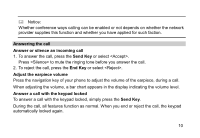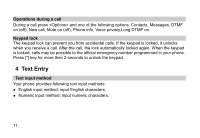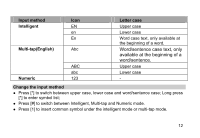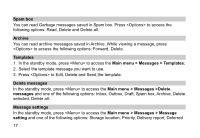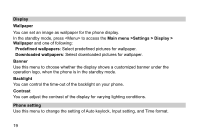Haier C6000 User Manual - Page 20
Messages
 |
View all Haier C6000 manuals
Add to My Manuals
Save this manual to your list of manuals |
Page 20 highlights
Delete 1. In the standby mode, press to access the Main menu > Contacts > Delete; 2. Select Delete all to delete all contacts (when we select delete all we have to inter security code then we can delete all record, the security code is 0000). Select Delete selected to select the contacts that you want to delete. Storage Location Use this feature to choose storing phone numbers in your RUIM card or in your phone memory. Memory status Check the number of contacts you have stored in the phone memory and in the RUIM card. My number Use this feature to check your phone number, or to assign a new number. Changes made here do not affect the actual subscriber numbers in your RUIM card. 6 Messages Your phone is capable of creating, sending and receiving text messages. 15