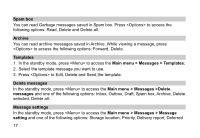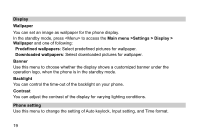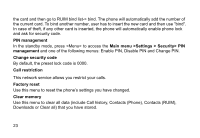Haier C6000 User Manual - Page 24
Display, Wallpaper, Main menu, >Settings > Display >, Predefined wallpapers, Downloaded - downloader
 |
View all Haier C6000 manuals
Add to My Manuals
Save this manual to your list of manuals |
Page 24 highlights
Display Wallpaper You can set an image as wallpaper for the phone display. In the standby mode, press to access the Main menu >Settings > Display > Wallpaper and one of following: Predefined wallpapers: Select predefined pictures for wallpaper. Downloaded wallpapers: Select downloaded pictures for wallpaper. Banner Use this menu to choose whether the display shows a customized banner under the operation logo, when the phone is in the standby mode. Backlight You can control the time-out of the backlight on your phone. Contrast You can adjust the contrast of the display for varying lighting conditions. Phone setting Use this menu to change the setting of Auto keylock, Input setting, and Time format. 19

19
Display
Wallpaper
You can set an image as wallpaper for the phone display.
In the standby mode, press <Menu> to access the
Main menu
>Settings > Display >
Wallpaper
and one of following:
Predefined wallpapers
: Select predefined pictures for wallpaper.
Downloaded wallpapers
: Select downloaded pictures for wallpaper.
Banner
Use this menu to choose whether the display shows a customized banner under the
operation logo, when the phone is in the standby mode.
Backlight
You can control the time-out of the backlight on your phone.
Contrast
You can adjust the contrast of the display for varying lighting conditions.
Phone setting
Use this menu to change the setting of Auto keylock, Input setting, and Time format.