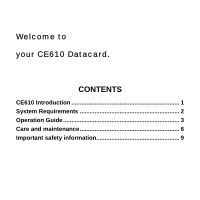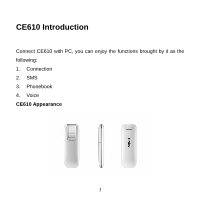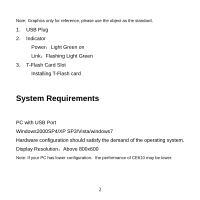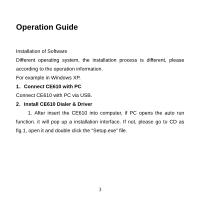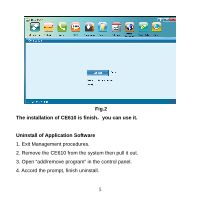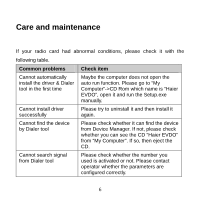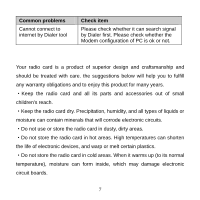Haier CE610 User Manual - Page 3
System Requirements
 |
View all Haier CE610 manuals
Add to My Manuals
Save this manual to your list of manuals |
Page 3 highlights
Note: Graphics only for reference, please use the object as the standard. 1. USB Plug 2. Indicator Power:Light Green on Link:Flashing Light Green 3. T-Flash Card Slot Installing T-Flash card System Requirements PC with USB Port Windows2000SP4/XP SP3/Vista/windows7 Hardware configuration should satisfy the demand of the operating system. Display Resolution:Above 800x600 Note: If your PC has lower configuration,the performance of CE610 may be lower. 2

Note:
Graphics only for reference, please use the object as the standard.
1
.
USB Plug
2
.
Indicator
Power
:
Light Green on
Link
:
Flashing Light Green
3
.
T-Flash Card Slot
Installing T-Flash card
System Requirements
PC with USB Port
Windows2000SP4/XP SP3/Vista/windows7
Hardware configuration should satisfy the demand of the operating system.
Display Resolution
:
Above 800x600
Note: If your PC has lower configuration
,
the performance of CE610 may be lower.
2