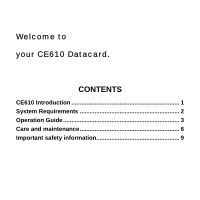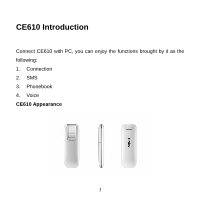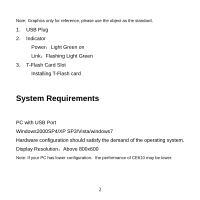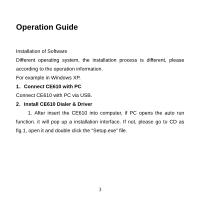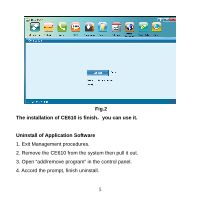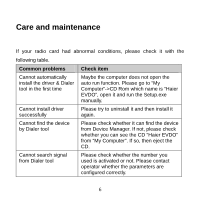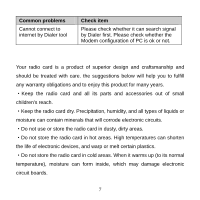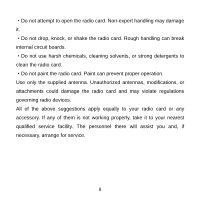Haier CE610 User Manual - Page 4
Operation Guide - driver
 |
View all Haier CE610 manuals
Add to My Manuals
Save this manual to your list of manuals |
Page 4 highlights
Operation Guide Installation of Software Different operating system, the installation process is different, please according to the operation information. For example in Windows XP. 1.Connect CE610 with PC Connect CE610 with PC via USB. 2.Install CE610 Dialer & Driver 1. After insert the CE610 into computer, if PC opens the auto run function. it will pop up a installation interface. If not, please go to CD as fig.1, open it and double click the "Setup.exe" file. 3

Operation Guide
Installation of Software
Different operating system, the installation process is different, please
according to the operation information.
For example in Windows XP.
1
.
Connect CE610 with PC
Connect CE610 with PC via USB.
2
.
Install CE610 Dialer & Driver
1. After insert the CE610 into computer, if PC opens the auto run
function. it will pop up a installation interface. If not, please go to CD as
fig.1, open it and double click the “Setup.exe” file.
3