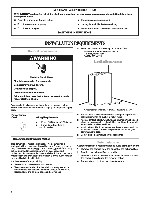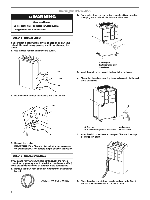Haier CK25E CK25E Manual - Page 6
Awarning
 |
View all Haier CK25E manuals
Add to My Manuals
Save this manual to your list of manuals |
Page 6 highlights
Drainingthe Dehumidifief- AWARNING 2. Remove the drain cap and rubber drain plug. Store the rubber drain plug in the dehumidifier bucket for later use. Sickness Hazard Do not drink water collected in water bucket. Doing so can result in sickness. Option 1-Remove Bucket If a floor drain is not available, or you do not plan to drain your dehumidifier continuously, you may want to simply empty the bucket. 1. Use the side handles to remove the bucket. A. Drain port B. Rubber drain plug C. Drain cap 3. Insert the drain hose through the hole in the drain cap. 4. Check that the rubber seal ring is seated correctly in the end of the drain hose. 2. Pour the water through the opening into a sink or tub. 0 B A. Drain port C. Drain cap B. Rubber seal ring inside drain hose D. Drain hose 5. Insert the drain hose into the drain port. Turn the drain cap clockwise to tighten. 3. Reinstall the bucket. IMPORTANT: If the Check bucket indicator light comes on, the dehumidifier will not operate. Empty or adjust the bucket. Option 2-Connect Drain Hose If you plan to run your dehumidifier continuously, and have a 0 drain close by, you may want to attach the drain hose (provided) to the drain hose connector on the back of the dehumidifier. 1. Remove the drain hose and drain tube from the dehumidifier bucket. Drain hose (3 ft [91.4 cm] length) 6. Place the other end of drain hose into a floor drain. Check that the drain hose lies flat and is in the drain. 5