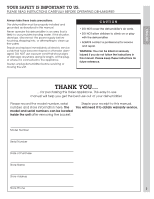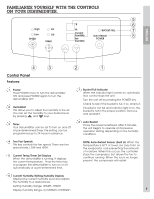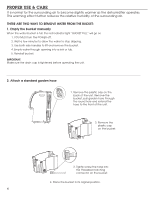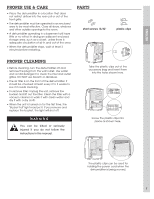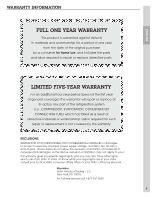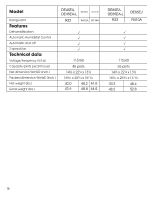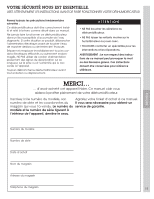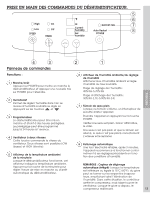Haier DE65EJ User Manual - Page 8
Troubleshooting - l dehumidifier
 |
UPC - 688057349558
View all Haier DE65EJ manuals
Add to My Manuals
Save this manual to your list of manuals |
Page 8 highlights
TROUBLESHOOTING If you experience operational problems, please follow these troubleshooting suggestions before calling Customer Service. If these suggestions fail to solve the problem, call Customer Service toll free at 1-877-337-3639. Unit not operating • Check to see if the grounded 3-prong plug is pushed completely into the outlet. • The fuse may be blown or the circuit has been tripped. Check the house fuse/circuit breaker. Replace fuse or reset breaker as needed. • The bucket may be full. The dehumidifier automatically turns off when this occurs. The drain bucket needs to be emptied. • If the bucket is not full, it may be positioned improperly. Remove and reinstall so that it fits all the way into the dehumidifier. • When the ambient temperature is above 112°F or below 32°F, the unit will shut off. This protects the compressor. Wait 3 minutes and then restart. Dehumidifier is icing up during initial stage of operation. • This is normal for a dehumidifier. Frost will usually disappear within 60 minutes unless the temperature is below 60°F. Unsatisfactory dehumidification • When first installed, allow at least 3 or 4 days to remove the moisture from the room to maintain the desired dryness. • Area to be dehumidified may be too large for your model. Check with your dealer. • The controls may not be set correctly. Adjust controls according to instructions. • Doors and windows may not be closed. Check that all doors, windows and other openings are closed tightly. • Clothes dryer may be in operation in the same room. Install the dehumidifier away from the moisture-laden air generated by the dryer. Dryer should be vented to the outside. • Please note that when room temperature is below 60°F, there might be ice forming on the coils. The unit will go into Auto-Defrost mode to remove the ice before resuming its dehumidification. The defrost operation will reduce the unit's ability for moisture removal. Airflow is restricted • Make sure there are no curtains, blinds or furniture blocking the front or back of the dehumidifier. • Clean the filter. It may be clogged. NOTE: After prolonged usage, the condenser coils behind the filter may develop a buildup of residue. Unless cleaned regularly with a soft brush, this residue will harden and may require special cleaning methods by a refrigeration/air conditioning professional. 8