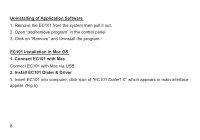Haier EC101 User Manual - Page 15
Common problems, Check item
 |
View all Haier EC101 manuals
Add to My Manuals
Save this manual to your list of manuals |
Page 15 highlights
Common problems Cannot search signal from Dialer tool Cannot connect to internet by Dialer tool Check item Please check whether the number you used is activated or not. Please contact operator whether the parameters are configured correctly. Please check whether it can search signal by Dialer first. Please check whether the Modem configuration of PC is ok or not. Your USB MODEM is a product of superior design and craftsmanship and should be treated with care. the suggestions below will help you to fulfill any warranty obligations and to enjoy this product for many years. • Keep the USB MODEM and all its parts and accessories out of small children's reach. Keep the USB MODEM dry. Precipitation, humidity, and all types of liquids or moisture can contain minerals that will corrode electronic circuits. • Do not use or store the USB MODEM in dusty, dirty areas. • Do not store the USB MODEM in hot areas. High temperatures can shorten the life of electronic devices, and warp or melt certain plastics. 12