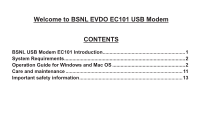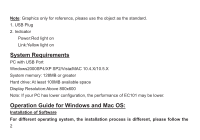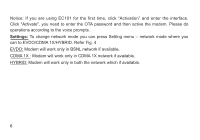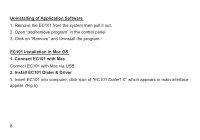Haier EC101 User Manual - Page 6
operating guidelines., For example in Windows XP, Connect EC101 with PC, Install EC101 Dialer &
 |
View all Haier EC101 manuals
Add to My Manuals
Save this manual to your list of manuals |
Page 6 highlights
operating guidelines. For example in Windows XP 1.Connect EC101 with PC Connect EC101 with PC via USB. Install EC101 Dialer & Driver 1. After inserting the EC101 into computer, if PC opens the auto run function. it will pop up a installation interface and install the dialer automatically. If not, please double click "My computer" >>EC101 Dialer as fig.1, open it and double click the "AutoRun.exe" file. 3
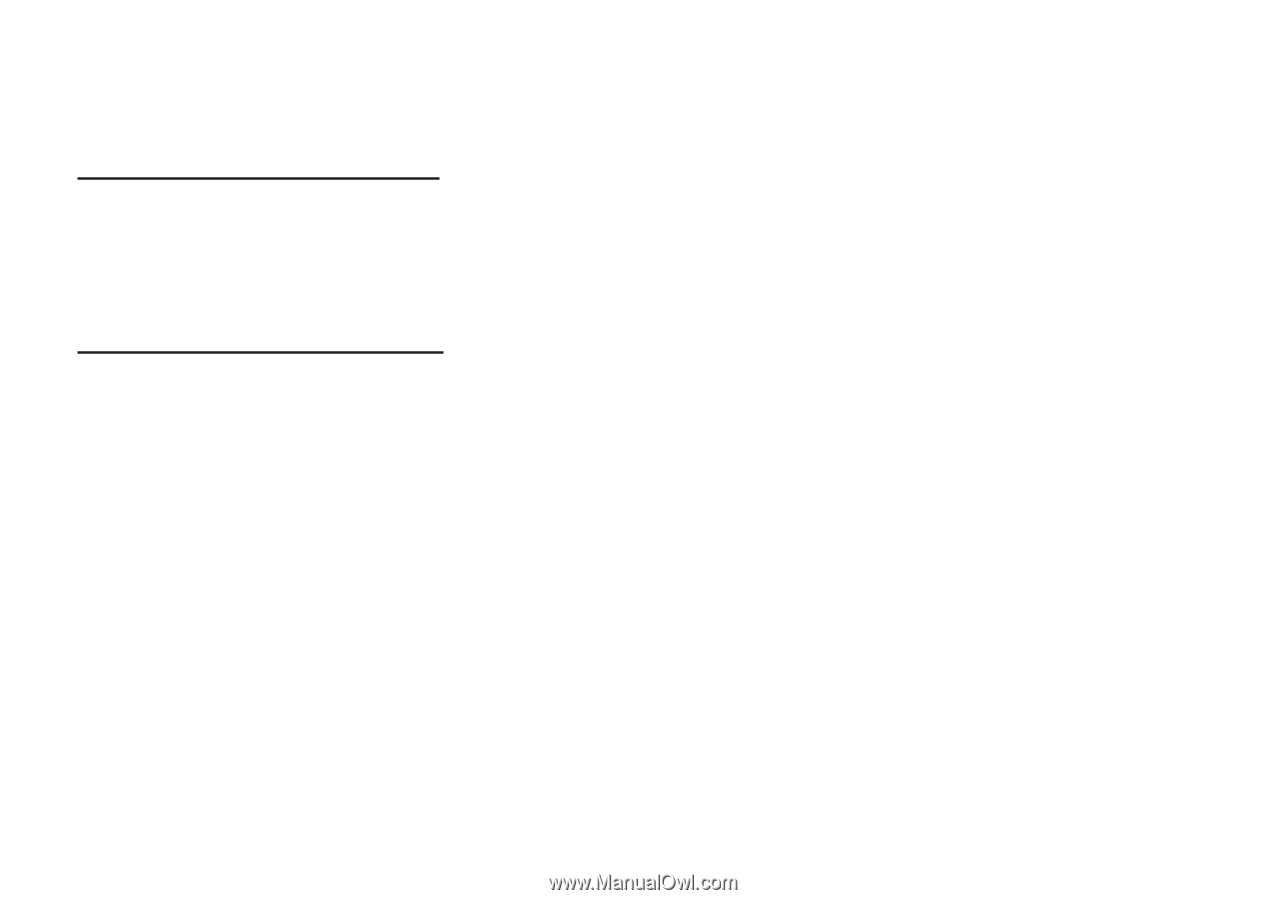
3
operating guidelines.
For example in Windows XP
1.Connect EC101 with PC
Connect EC101 with PC via USB.
Install EC101 Dialer & Driver
1. After inserting the EC101 into computer, if PC opens the auto run function. it will pop up
a installation interface and install the dialer automatically. If not, please double click “My
computer” >>EC101 Dialer as
fi
g.1, open it and double click the “AutoRun.exe”
fi
le.