Haier HDW100SCT User Manual
Haier HDW100SCT Manual
 |
View all Haier HDW100SCT manuals
Add to My Manuals
Save this manual to your list of manuals |
Haier HDW100SCT manual content summary:
- Haier HDW100SCT | User Manual - Page 1
Dishwasher HDW100WCT HDW100SCT Instructions for Use 0120505591 - Haier HDW100SCT | User Manual - Page 2
Panel) Close-up View (Interior) Detergent and Rinse Aid Loading the Dishwasher Turning on the Appliance Energy Saving Tips How to Keep Your Dishwasher in Shape Wash Cycle Table Cleaning and Special Maintenance Troubleshooting Installation Technical data Diagram 2 3 3 4 5 6 7 7 8 9 9-12 13-14 15 15 - Haier HDW100SCT | User Manual - Page 3
malfunctions, turn off water supply to the appliance and disconnect the plug from the wall socket and refer to the section entitled, "Troubleshooting". If you cannot solve the problem, contact an authorised service centre/agent. Only selected service centres/agents are authorised to make repairs - Haier HDW100SCT | User Manual - Page 4
Close-up View (Control Panel) A "POWER" Button B "END" Light C Handle For Opening Door D Knob For Selecting Cycle Close-up View (Interior) A Upper Rack B Rack Height Adjustor C Top Spray Arm D Lower Rack 3 E Bottom Spray Arm F Washing Filter G Detergent and Rinse Aid Dispenser - Haier HDW100SCT | User Manual - Page 5
specifically intended for use with dishwashers must be used. The dispenser must be refilled before the start of each wash cycle following the instructions 80 wash cycle (or when the rinse aid indicator light comes on for models with this feature). Loading the Rinse Aid To open the dispenser, turn - Haier HDW100SCT | User Manual - Page 6
caps located on the end of the rack guide rails to the side, remove the rackcompletely comparability tests implemented in compliance with AS/NZS 2007 Appliance loaded in accordance with standard specifications. Example of loaded dishwasher: See fig. A and B. Capacity: 12 place settings Comparability - Haier HDW100SCT | User Manual - Page 7
, the "END" light will turn on and the cycle has finished. Turn off the appliance using the "POWER" button, turn off the water supply and open the door of the dishwasher. Wait a few minutes before unloading the dishwasher to avoid handling the dishes and utensils while they are still hot and more - Haier HDW100SCT | User Manual - Page 8
stains from the surface of the interior, use a cloth dampened with water and a little white vinegar, or a cleaning product made specifically for dishwashers. Moving the Appliance If the appliance must be moved, try to keep it in the vertical position. If absolutely necessary, it can be laid on its - Haier HDW100SCT | User Manual - Page 9
Wash Cycle Table Wash Types of load programme Description of cycle Detergent Extended Prewash Wash Very dirty dishes, Pre-wash with hot water. pots and pans. (Not Extended wash at 70°C. HEAVY to be used with deli- Rinses with cold water. 5g 25g Rinse with hot water. cate items.) Drying. - Haier HDW100SCT | User Manual - Page 10
them when needed. Troubleshooting Resolving minor problems yourself Experience has shown that you can resolve most problems that rise during normal daily usage yourself, without having to call out a service engineer.Not only does this save costs,but it also means that the appliance is available for - Haier HDW100SCT | User Manual - Page 11
, pause, 4 beeps, pause ... Temperature sensor failed and call your Authorised Service Center. When the alarm sounds in a series of 5 beeps, pause, 5 beeps, pause ... Flood switch has been activated and call you Authorised Service centre. When the alarm sounds in a series of 6 beeps, pause, 6 beeps - Haier HDW100SCT | User Manual - Page 12
Troubleshooting the nature of the problem. the model type number (Mod...) And the serial number (S/N...), which up with detergent. Compartment must be dry before detergent is added. Water remains inside appliance after programme has ended Blockage or kind in drainage hose. Pump is jammed. Filters - Haier HDW100SCT | User Manual - Page 13
Troubleshooting ...with the dishes,cutlery, etc. Remnants of food are stuck to the dishes, cutlery,etc. Dishwasher was not loaded been put in appliance. Water softener was set too low. If you used a phosphate-free detergent , try a detergent containing phosphates and compare results. Dishes, - Haier HDW100SCT | User Manual - Page 14
Installation Positioning the Appliance Position the appliance in the desired location. The dishwasher is equipped with water supply and drain hoses that can be positioned to the right or left to allow correct installation. Levelling the Appliance Once the appliance is positioned, adjust the feet by - Haier HDW100SCT | User Manual - Page 15
Connection Insert the drain hose into a drain pipe with a minimum diameter of 40mm, or let it run into the sink. Use the plastic support that comes with the appliance (see fig .2) and ensure there are no tight bends or kinks. The free end of the hose must be at a height between 40 - Haier HDW100SCT | User Manual - Page 16
Technical data Width Depth Height Capacity Mains water pressure Power voltage Total absorber power Diagram 60 cm 60 cm 85 cm 12 standard place settings 0.03-1.0 MPa 220-240V~ 50Hz 1950W 15
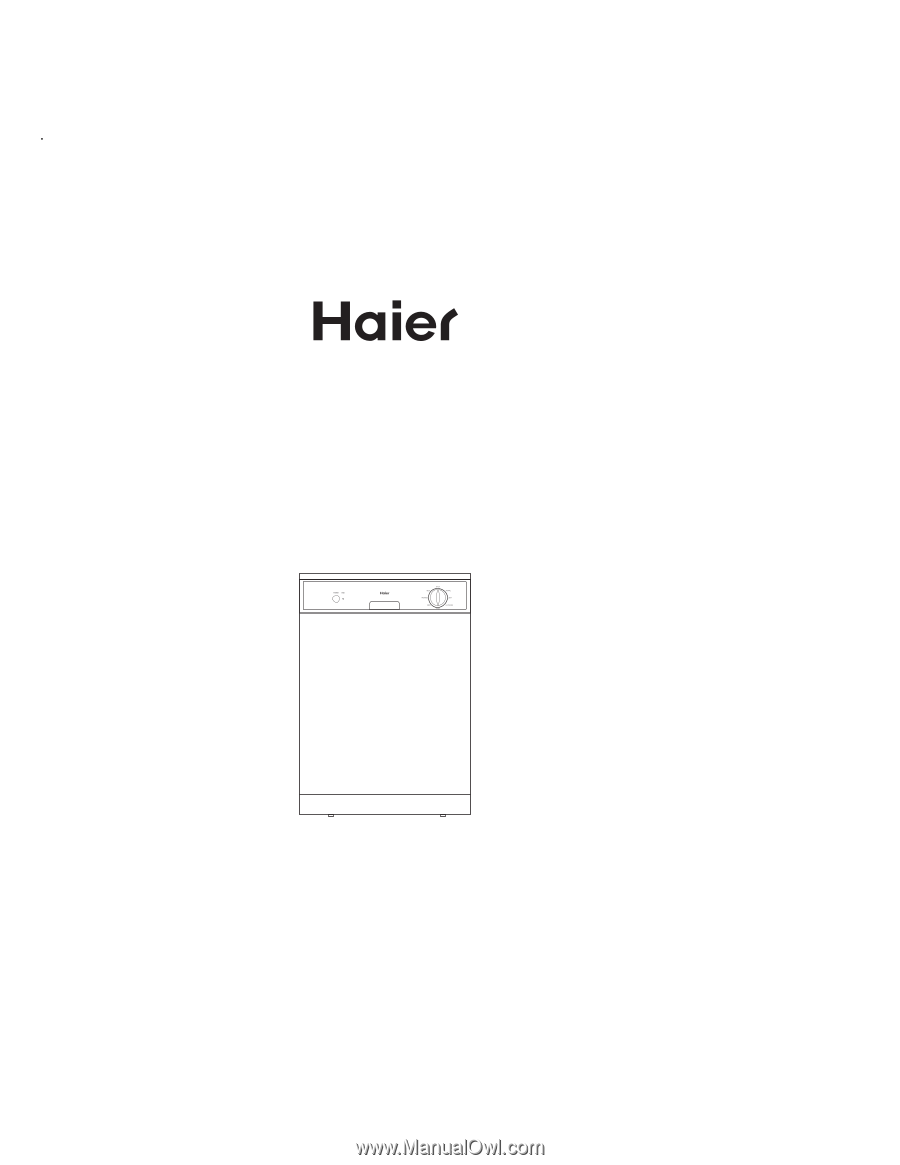
Dishwasher
HDW100WCT
HDW100SCT
Instructions for Use
0120505591









