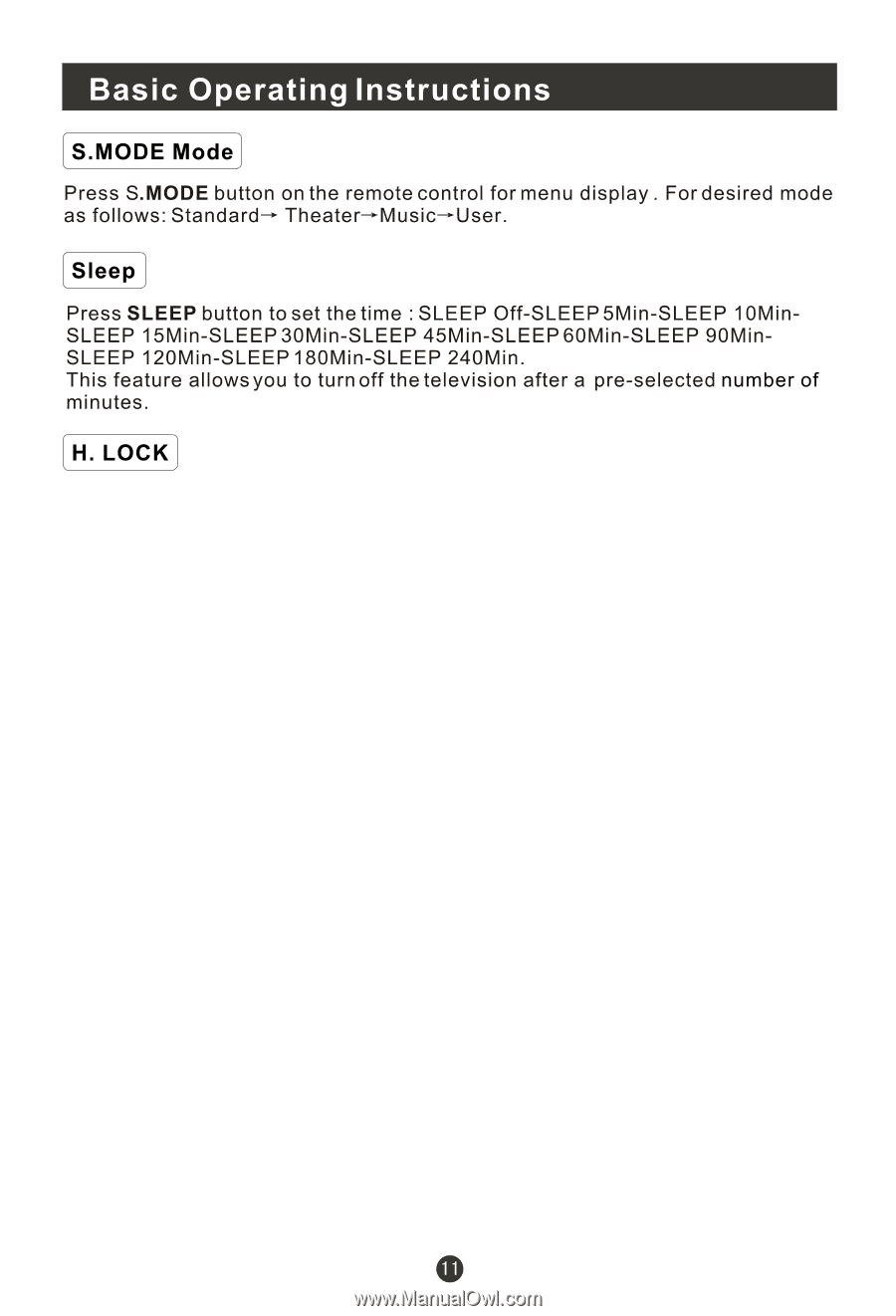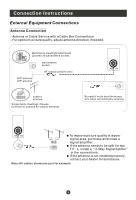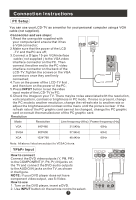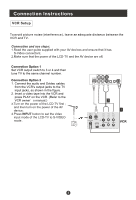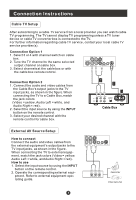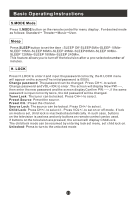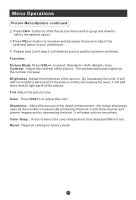Haier HL22KN1 User Manual - Page 15
Change password, Tuner Lock, Preset Source, Preset CH., Source Lock, Child Lock, Unlocked
 |
View all Haier HL22KN1 manuals
Add to My Manuals
Save this manual to your list of manuals |
Page 15 highlights
Press H.LOCK to enter it and input the password correctly, the H.LOCK menu will appear on the screen(The initial password is 0000). Change password: The password can be changed. Press CH+/- to select Change password and VOL+/OK to enter. The screen will display New PW:----, then enter the new password and the screen display Confirm PW:----, if the same password is input correctly twice, the old password will be changed. Tuner Lock: The tuner can be locked. Press CH+/- to select. Preset Source: Preset the source. Preset CH.: Preset the channel. Source Lock: The source can be locked. Press CH+/- to select. Child Lock: Press CH+/- to select it . Press VOL+/- to set on or off mode. If lock on mode is set, child lock is inactivated automatically. In such case, buttons on the television is useless and only buttons on remote control can be used, if buttons on the television are pressed, the screen will display Child Lock. The child lock mode can be resumed by entering lock set menu, set child lock on. Unlocked: Press to turn to the unlocked mode.