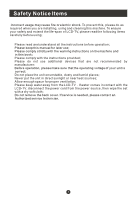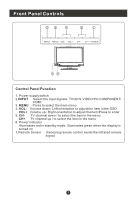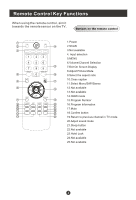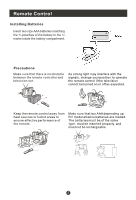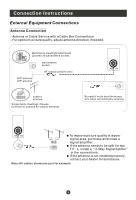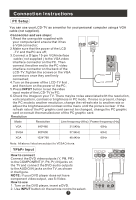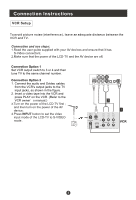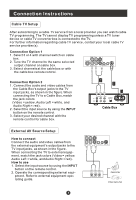Haier HL22KN1 User Manual - Page 8
Exit On Screen Display - tv
 |
View all Haier HL22KN1 manuals
Add to My Manuals
Save this manual to your list of manuals |
Page 8 highlights
1 SCAN 2 3 HDMI 14 1 23 4 56 15 7 89 INPUT DISPLAY 4 0 16 MENU 5 MUTE 17 CH+ 6 VOL- OK VOL+ 18 EXIT CH- RECALL 7 19 P.MODE ARC SLEEP S.MODE 8 20 9 CCD MTS/SAP H.LOCK FREEZE 21 10 22 11 PIP SWAP MOVE FAVORITE 23 12 24 13 25 1.Power 2.SCAN 3.Not available 4. Input selection 5.MENU 6.Volume/Channel Selection 7.Exit On Screen Display 8.Adjust Picture Mode 9.Select the aspect ratio 10.Close caption 11.Select Mono/SAP/Stereo 12.Not available 13.Not available 14.HDMI mode 15.Program Number 16.Program Information 17.Mute 18.Confirm button 19.Return to previous channel in TV mode 20.Adjust sound mode 21.Sleep button 22.Not available 23.Hotel Lock 24.Not available 25.Not available
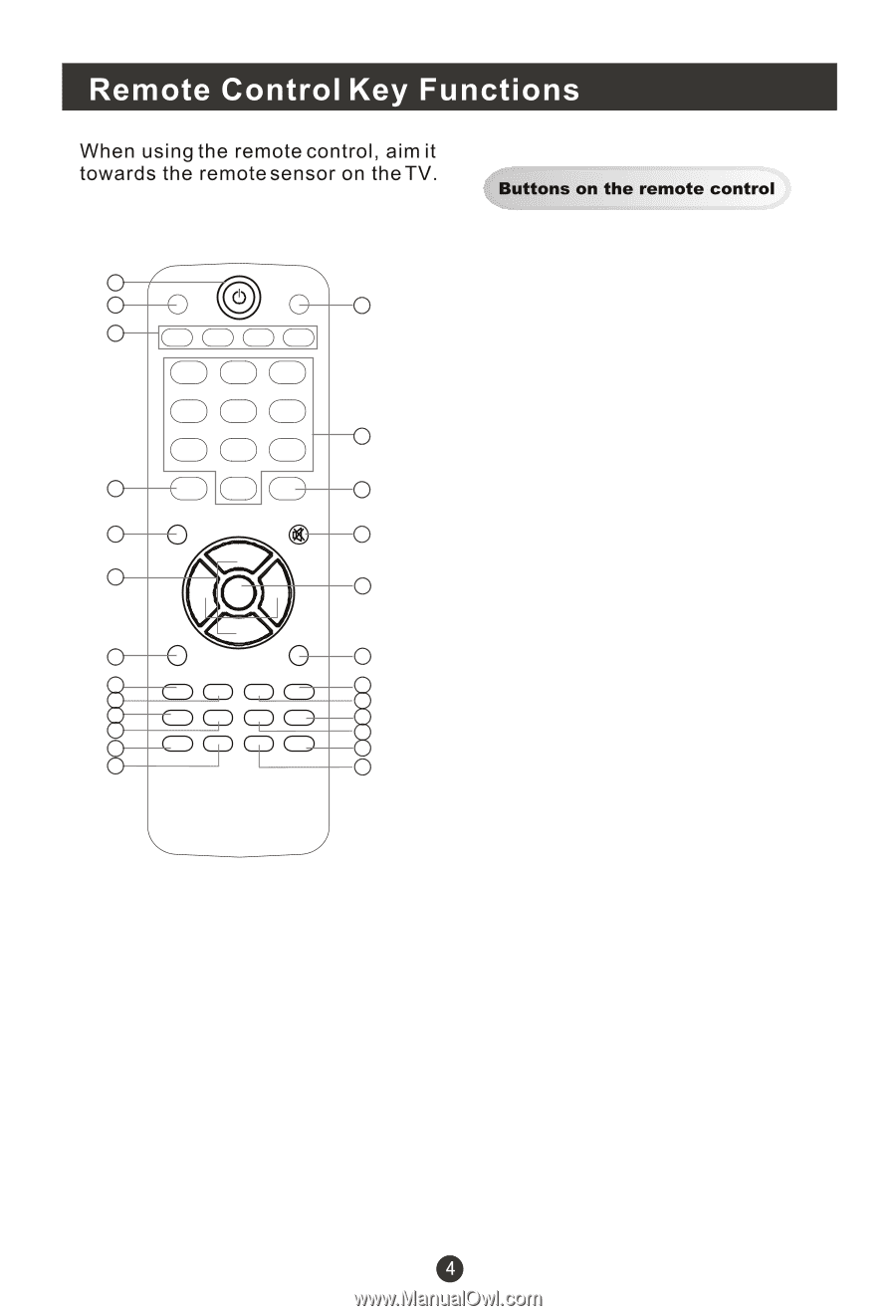
SCAN
MENU
VOL-
EXIT
P.MODE
ARC
CCD
MTS/SAP
PIP
SWAP
MOVE
1
2
3
4
5
6
7
8
9
CH+
CH-
VOL+
OK
SLEEP
H.LOCK
0
HDMI
S.MODE
FREEZE
FAVORITE
MUTE
RECALL
1
2
3
4
5
6
7
8
9
10
11
12
13
14
15
16
17
18
19
20
21
22
23
24
25
1.Power
2.SCAN
3.Not available
4. Input selection
5.MENU
6.Volume/Channel Selection
7.Exit On Screen Display
8.Adjust Picture Mode
9.Select the aspect ratio
10.Close caption
11.Select Mono/SAP/Stereo
12.Not available
13.Not available
14.HDMI mode
15.Program Number
16.Program Information
17.Mute
18.Confirm button
19.Return to previous channel in TV mode
20.Adjust sound mode
21.Sleep button
22.Not available
23.Hotel Lock
24.Not available
25.Not available
INPUT
DISPLAY