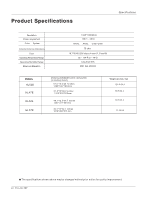Haier HL52E User Manual - Page 43
To select text
 |
View all Haier HL52E manuals
Add to My Manuals
Save this manual to your list of manuals |
Page 43 highlights
USB System To select text T V MODE MO D E C H L I S T FAV.LI ST A U D I O LI S T TV ZOOM HOTKEY 1Press / button to select text option, and press OK button to enter text menu. RETURN 2 Press / to select desired text, and press OK button to confirm. TTIIMMEE 3 Press / button to watch the text. 4 Press repeatedly RETURN button to return. DEVICE COPY Multimedia Player SETUP Text Press the Right or Left key to select the desired option. Press to enter. PressRET URNback . DEVICE COPY AAA Multimedia Player C No Name D No Name SETUP Press the Up or Down key to select the desired volume. Press OK to enter. DEVICE COPY SETUP Multimedia Player F-007 .txt F-008 .txt F-009 .txt F-010 .txt F-011 .txt F-012 .txt Press OK to play the file. Press RETURN to return.