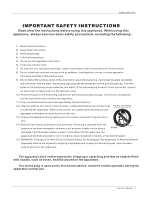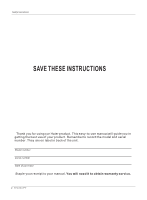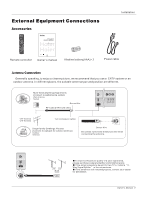Haier HL52E User Manual - Page 8
Function introduction
 |
View all Haier HL52E manuals
Add to My Manuals
Save this manual to your list of manuals |
Page 8 highlights
Introduction Remote Controller - The remote controller cannot be operated unless the batteries are properly loaded. - When using the remote control, aim it at the remote control sensor on the TV. Function introduction POWER Turns your TV or any other programmed equipment on or off, depending on mode. CH.LIST Open the channel list. USB Press to enter USB signal TV Press to enter TV signal T V MODE MO D E C H L I S T FAV.LI ST A U D I O LI S T TV ZOOM HOTKEY RETURN P.MODE Selects the picture appropriate for the program`s character. CC(closed caption) Select a closed caption: CC MUTE, CC ON, CC OFF. TIME Shows time. MENU Brings up the main menu to the screen. EXIT Clears all on-screen displays and returns toTV viewing from any menu. TTIIMMEE MUTE Switches the sound on or off ARC (Aspect Ratio Control) Changes the aspect ratio. TV USB Press the SELECT button repeatedly to select one of the system modes in which the remote control can be used. When the desired device is selected, the corresponding LED lights on 5seconds. FAVORITE Open the favorite channel list. AUDIO.LIST Open the audio channellist. ZOOM( only SUB System) To enlarge or lessen the picture HOTKEY ( only SUB System) .Call up the menu / Rewind / Fast / backward /Forward Play II Pause RETURN S.MODE Selects the sound appropriate for the program's character. FREEZE Freezes the currently-viewed picture, but audio continues. Press FREEZE button again to resume the normal picture. INPUT show the input source mode. INFO When you watch the TV, press the key, the information displays on bottom of the screen. THUMBSTICK (Up/Down/Left/Right/OK) Allows you to navigate the on-screen menus and adjust the system settings to your preference. SLEEP button Displays the Sleep Timer option. LIGHT Press the light button, white LED will be ON, release this key, white LED will be OFF. SAP Selects MTS sound: Mono, Stereo, and SAP in Analog mode. Change the audio language in DTV mode. VOLUME UP/DOWN Increases/decreases the sound level. Numeric buttons press to change the channel. - button Press to select additional channels (digital and analog) being broadcast by the same station. For example, to select channel "54-3", press "54", then press "-" and "3". CHANNEL UP/DOWN Selects available channels Q.VIEW Switch the current channel to the last channel you have viewed. Note: For DVD function see page 35. 8 TV LCD-TFT