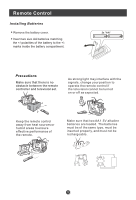CONTENT
Safety Notice Items
...................................................................................
Front Panel Controls
..................................................................................
Connection Options
...................................................................................
Remote Control Key Functions
...................................................................
Remote Control
..................................................................................
Installing Batteries
..................................................................................
Connection Instructions
.............................................................................
Grounding
..............................................................................................
External equipment Connections
..............................................................
Antenna Connection
.............................................................................
PC Setup
.............................................................................................
VCR Setup
...........................................................................................
Cable TV Setup
....................................................................................
External AV Source Setup
......................................................................
Basic Operating Instructions
.......................................................................
Turn on the LCD-TV
.................................................................................
Audio Control
..........................................................................................
Mute
......................................................................................................
Select the TV Channel You Want
...............................................................
Picture Mode
...........................................................................................
Sound Mode
.........................................................................................
Sleep
......................................................................................................
INFO
......................................................................................................
GUIDE
...................................................................................................
-button
...................................................................................................
CH.LIST button
........................................................................................
FAV.LIST button
......................................................................................
ARC button
.............................................................................................
Menu Operations
.......................................................................................
Video Menu Options
...............................................................................
Video Menu Options Continued
...............................................................
Audio Menu Options
................................................................................
Audio Menu Options Continued
................................................................
Function Menu Options
.............................................................................
Function Menu Options Continued
.............................................................
Adjust Menu Options
................................................................................
Adjust Menu Options Continued
..............................................................
Channel Menu Options
..............................................................................
Channel Menu Options Continued
..............................................................
Lock Menu Options
..................................................................................
Lock Menu Options Continued
...................................................................
DVD Features
..........................................................................................
Special Function Playback
.......................................................................
DVD System Setup
...................................................................................
Playable Discs
.........................................................................................
Disc Protection and DVD Characteristics
...................................................
Troubleshooting Guide
...............................................................................
Specifications
...........................................................................................
Warranty
..................................................................................................
1
2
3
4
5
5
6
6
6
6
7
8
9
9
10
10
10
10
11
11
11
11
11
11
12
12
12
12
13
13
14
14
15
16
17-19
19
20
20
21
21
22-24
25
27
28
32
33
34
35
36