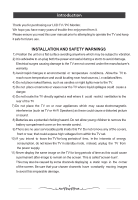Haier HLT15DC User Manual - Page 2
Installation, Safety, Warnings
 |
View all Haier HLT15DC manuals
Add to My Manuals
Save this manual to your list of manuals |
Page 2 highlights
Introduction Thank you for purchasing our LCD TV / PC Monitor. We hope you have many years of trouble free enjoyment from it. Please ensure you read this user manual prior to attempting to operate the TV and keep it safe for future use. INSTALLATION AND SAFETY WARNINGS 1) Position the unit on a flat surface avoiding anywhere which may be subject to vibration. 2) It is advisable to un-plug both the power and aerial during a storm to avoid damage. Electrical surges causing damage to the TV are not covered under the manufacturer's warranty. 3)Avoid rapid changes in environmental or temperature conditions. Allow the TV to reach room temperature and avoid locating near heat sources, i.e radiators/fires. 4) Do not place naked flames, such as candles or night lights near to the TV. 5) Do not place ornaments or vases near the TV where liquid spillages could cause a danger. 6) Do not locate the TV directly against a wall where it could restrict ventilation to the rear of the TV 7) Do not place the TV on or near appliances which may cause electromagnetic. interference (such as TV or Hi-Fi Speakers) as these could cause a distorted picture or sound. 8) Batteries are a potential choking hazard. Do not allow young children to remove the battery compartment cover on the remote control. 9) There are no user serviceable parts inside this TV. Do not remove any of the covers, front or rear, that could expose high voltages from within the TV set. 10) If you intend to leave the TV for long periods of time, in the interests of energy consumption, do not leave the TV in standby mode, instead, unplug the TV from the power supply. 11) Never display the same image on the TV for long periods of time as this could cause a permanent after-image to remain on the screen. This is called 'screen-burn'. This may also be caused by some channels displaying a static logo in the corner of the screen. Be sure that your chosen channels have constantly moving images to avoid this irreparable damage. 1