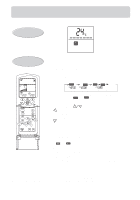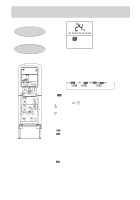Haier HPU-20CU13 User Manual - Page 15
Air Flow Direction Adjustment
 |
View all Haier HPU-20CU13 manuals
Add to My Manuals
Save this manual to your list of manuals |
Page 15 highlights
Operation Air Flow Direction Adjustment the cabinet type 1.Status display of air sending Vertical flap Horizontal louvers Pos.1 Pos.2 Pos.3 Pos.4 Pos.5 Pos.6 (Auto swing) Pos.1 Pos.2 Pos.3 Pos.4 Pos.5 Pos.6 Pos.7 Fig. 1 Pos.8 Vertical flap Vertical flap Horizontal louvers Pos.1 Pos.1 Pos.1 Pos.2 Pos.3 Pos.4 Pos.2 Pos.3 Pos.4 Pos.2 Pos.3 Pos.4 Pos.5 Pos.5 Pos.5 Pos.6 Fig. 2 (Auto swing) Fig. 3 Pos.6 (Auto swing) Fig. 4 Pos.7 Pos.8 Fig. 5 2.Up and down air flow direction For each press of button, air flow direction on remote controller displays as follows according to different operation modes: COOL/DRY/FAN: remote controller: Vertical flap: Pos.1 Pos.1 Pos.2 Pos.2 Pos.3 Pos.3 Pos.4 Pos.4 Pos.6 Pos.5 Fig. 1 Fig. 3 AUTO: remote controller: Vertical flap: Pos.1 Pos.1 Pos.2 Pos.2 Pos.3 Pos.3 Pos.4 Pos.4 Pos.5 Pos.5 Pos.6 Pos.6 Fig. 1 Fig. 4 The vertical flap will swing according to the above positions NOTE: When we stop the air conditioner with remote controller or controlling plate, the flap will close automatically. If we cut off the power directly, the flap could not close itself. So you should shut off the machine with remote controller or controlling plate, You MUST NOT cut off the power when the machine is running. 3.Left and right air flow direction For each press of remote controller: Horizontal louvers: button, remote controller displays as follows : Pos.1 Pos.2 Pos.3 Pos.4 Pos.5 Pos.6 Pos.7 Pos.8 Fig. 2 Pos.1 Pos.2 Pos.3 Pos.4 Pos.5 Pos.6 Pos.7 Pos.8 Fig. 5 The horizontal louvers will swing according to the above positions. 14