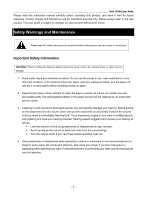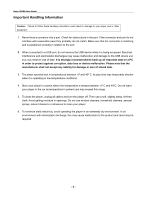Haier HV18A User Guide
- 3 -
Table of Contents
Safety Warnings and Maintenance
....................................................................
1
Important Safety Information
...............................................................................................
1
Important Handling Information
...........................................................................................
2
Table of Contents
................................................................................................
3
Package Content
.................................................................................................
6
Getting Started
....................................................................................................
6
Features
..............................................................................................................................
6
Touch Pad
............................................................................................................................
6
Product Overview
................................................................................................................
7
Charging the Battery
............................................................................................................
7
Turning On/Off the Player
....................................................................................................
8
Hold Function
......................................................................................................................
8
Reset Feature
......................................................................................................................
9
Connecting to the Computer
..............................................................................
9
System Support
...................................................................................................................
9
Connecting the Player to the Computer
...............................................................................
9
Transferring Files
...............................................................................................................
10
For Windows
®
Users
.......................................................................................................................
10
MSC Mode - For Windows
®
2000/ XP Service Pack 1 users
...................................................
10
MTP Mode - For Windows
®
XP Service Pack 2 (with WMP 10) users:
.....................................
11
MTP Mode - For Windows
®
XP Service Pack 2 + WMP11/ Vista (with WMP 11) users:
..........
13
Formatting the Player
........................................................................................................
16
For Windows
®
Users
.......................................................................................................................
16
MSC Mode
...............................................................................................................................
16
MTP Mode
...............................................................................................................................
17
Disconnecting the Player from the Computer
....................................................................
18
For Windows
®
Users
.......................................................................................................................
18
MSC Mode
...............................................................................................................................
18
MTP Mode
...............................................................................................................................
18
Basic Operation
................................................................................................
18
Calling up the Menu
...........................................................................................................
18
How to Navigate the Menu
................................................................................................
18
Now Playing
.......................................................................................................
19
Starting Playback
...............................................................................................................
19
Pausing Playback
..............................................................................................................
19